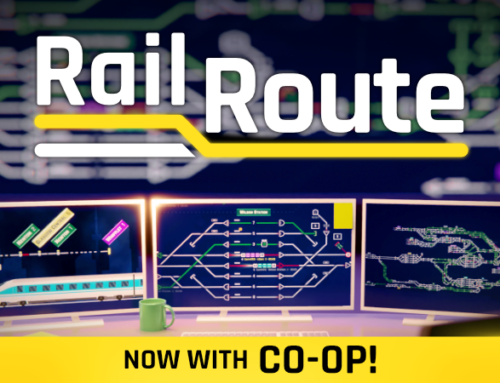You’ll receive a Steam key for Rail Route directly from the developers of the game.
❤️ Thanks for your great support!
Rail Log #12: Update 11 on Unstable, + minor additions
Hello Dispatchers,
Simple Switch
Have you ever tried joining two tracks with different speeds and realized it’s impossible? We have, and that’s why we’ve added a Simple Switch to the game! This feature lets you connect tracks of different speeds, giving you more freedom and creativity in your rail network design.

The Simple Switch is placed automatically in between tracks with different speeds, enabling you to connect them seamlessly. It can also be used in between platforms and autoblocks, when they’re joined, and the signal is removed. And, as requested by many of you, it’s now possible to place platforms without a signal! Check out this example of a rail network with two autoblocks next to each other:

New Keybinds
We’ve added two new keybindings. The first is quickly opening and closing the build menu using the “B” key on the keyboard or “X” on the controller.

The second keybinding added is for cycling through time, which can be found by pressing the “`” key on the keyboard or pressing the right stick on the controller. With this keybinding, you can quickly cycle through how fast the time flows.

In addition to these new keybindings, the build menu itself will be improved in following UI update (not part of 11), which will include additional features such as cycling through build items with navigation keys (Q/E or shoulders on the controller), fast cycling through the mouse wheel, and the ability to assign shortcuts (1-9) to specific build items. With these additions, your construction process will be more efficient and streamlined.
Changes to Map Editing
When you save a map in the editor, we now compute the routing table and save it to the map data. This means that we no longer need to compute the routing table every time you load the map, resulting in faster load times and smoother gameplay. With this change, you can jump into your maps and start dispatching trains faster.
Previously, you could purchase stations and autoblocks next to any already bought station, but now you have the freedom to choose where to buy them without any restrictions.
Sometimes, when our path algorithm is leaking during the map saving, it may put a wall around your map to “close it” and prevent any issues from arising during gameplay. You can easily remove the wall and redo your map if necessary.
Update 11: April 24th
We’re thrilled to release Update 11 for Rail Route on April 24th and can’t wait for you to experience all the new features and improvements we’ve made. From the simple switch that enables more creativity in your builds to the faster load times and improved construction as a whole, we’ve worked hard to ensure that this update provides you with a better gameplay experience. We’d like to extend our sincere thanks to our dedicated community for their continued support and feedback. Your input helps us create the best train dispatcher game possible. We hope you enjoy playing Rail Route as much as we enjoy developing it.
Happy Dispatching!
You’ll receive a Steam key for Rail Route directly from the developers of the game.
❤️ Thanks for your great support!