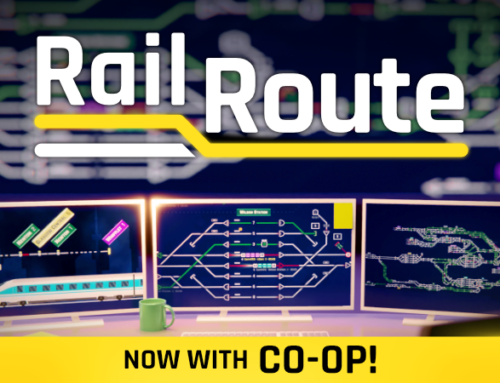You’ll receive a Steam key for Rail Route directly from the developers of the game.
❤️ Thanks for your great support!
Routing of Trains
Routing of trains is the main activity in the game (as already the name of the game indicates). The goal is simple – each train should reach its destination on time, without preventing other trains to do the same.
In Railroute, trains stop and leave stations automatically, according to their timetable – the game decides when trains go while the player controls where trains go by creating a route for them.
Inspiration
In the real world, railway switches control where a train goes, while a driver observes signals (displayed mainly by semaphores) telling him to stop or go. Historically, both switches and signals were operated manually one-by-one, while various interlocking mechanisms prevented conflicting set-ups (and collisions). Paradigm changed with advent of Centralized Traffic Control – dispatcher defines route for a train segment by segment, from semaphore to semaphore. For each segment, all switches are set automatically and after the required change is applied, semaphore displays ‘Go’. Semaphores, switches and tracks are reserved for the train until it passes them.
This concept is implemented in simulators we drew inspiration from, as well as in Railroute.
Routing in the Game
Each route segment starts by a semaphore and ends just before the next semaphore because semaphores stop trains – a player can not stop a train anywhere. To create a route, the player first selects the semaphore at the beginning of the segment (the semaphore which stopped the train) and then clicks the wanted destination track.
To make routing easier and more visual, all possible destination tracks are highlighted once a semaphore is selected. To speed up routing, the player can chain routing commands – next possible destination tracks are highlighted automatically as the previous segment is created. In this way, the player can create a route through the whole railroad network by a few clicks.
In next days, we plan to publish a playable preview for you to try this principle.
Manual, automated and even more automated…
We think about introducing manual operation of switches and semaphores, so that the player starts in full-manual mode and unlocks the routing as he progresses in the game. However, as it is completely different concept, it has a big impact and is not well-thought at this time.
On the other side, even routing can be a boring repetitive task and a throughput bottleneck as well if there are many trains in the timetable. We think of routing automation tools that the player can gradually unlock after he masters basic routing. We’ll write more about this topic in the future as well.
Update: A demo
Try the routing yourself in the demo we just released!
You’ll receive a Steam key for Rail Route directly from the developers of the game.
❤️ Thanks for your great support!