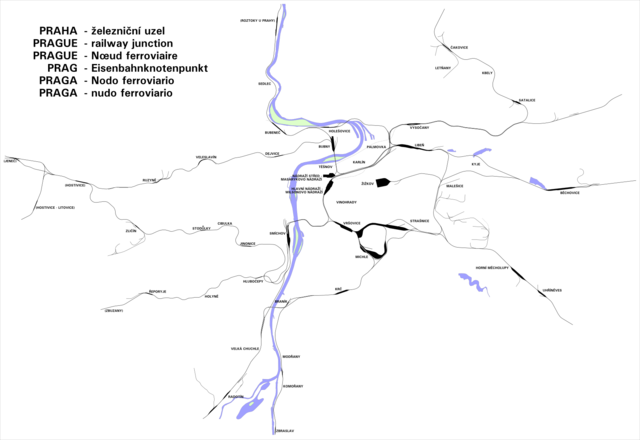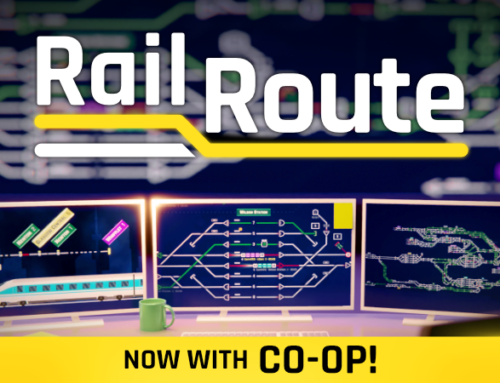You’ll receive a Steam key for Rail Route directly from the developers of the game.
❤️ Thanks for your great support!
Demo R0.3 Released!
About Contracts
Contracts concept is fully described in the previous blog post. Long story short, we added contracts to the game to overcome the pre-defined timetable that has serious limitations for building-based campaign mode. With contracts, the timetable is built dynamically as the game progresses: Each contract has a trial phase – the player routes a “prototype” train to reach given stations so a timetable is recorded for all subsequent operational trains for this contract. The player obtains payments for routing the operational trains and is penalized for their delays relative to the prototype.
Auto-accept for contracts is on from beginning. You can switch it off once your plan gets full (on Contracts panel), but do not forget to manually get rid off commuter trains kept on their terminus stations by accepting new contracts that “reuse” them.
About Prague Railways
We are Prague-based, so we based this demo on Prague railways. Everything is grossly simplified For example, the Main Station (bearing historical name Wilson Station in the game) has more than 20 tracks in reality!
Schematic diagram:
We will be happy if somebody creates realistic Prague plan once scenario builder will be available in the game.
Installation
You can play the web build, but if it lags a lot on your hardware, we advise you to run the game locally. There is no installer, you just:
- Download the demo.
- Extract the downloaded file where you want.
- Run railroute.exe.
How do you like the game? Please share you thoughts! Any feedback is welcome.
You’ll receive a Steam key for Rail Route directly from the developers of the game.
❤️ Thanks for your great support!