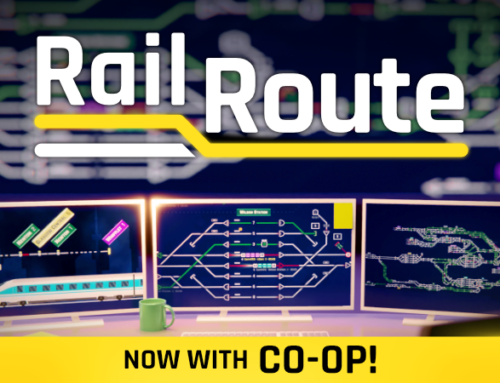You’ll receive a Steam key for Rail Route directly from the developers of the game.
❤️ Thanks for your great support!
New Game Mode
We are so, so happy to announce that our fourth update – Rush Hour – is now live! Check it out, let us know what you think, and try your best to beat Milos… If you can! For an even quicker overview, you can check out the Rush Hour trailer:
Changelog
You can find the full feature list below:
New features
- NEW: Ability to research and toggle colored station signs
- NEW: Accept train buttons above station signs
- NEW: Added `Rush Hour` workshop tag
- NEW: Animate a track path created from auto signal queue
- NEW: Animated end of wave screens for waves of chaos mode
- NEW: Better hover animation over highlighted track
- NEW: Editor support for waves of chaos game mode
- NEW: Macer Extension rush hour map
- NEW: Outlining of route to be created & cycling through possible routes with mouse wheel; created route remembered and preferred next time
- NEW: Play a sound when selection signal/connection in sensors
- NEW: Rush hour mode chapter in the tutorial
- NEW: Save score for waves levels
- NEW: Show score also for Rush Hour maps in main menu
- NEW: Show train destinations over the train in new game mode
- NEW: Signals can be deallocated during construction
- NEW: Simple train schedule destination view
- NEW: Tracks visuals improved with emissive lightning
- NEW: Unlock sound for station sign
- NEW: Wave schedule view per station
- NEW: Added button to open map creation wiki in editor
- NEW: Added checklist for map creation in editor
- NEW: Right clicking a train in an autoblock will reverse it if possible
- NEW: Wave onset in Rush Hour can have reduced intensity (some trains dropped before start)
- NEW: Added time to score animation on rush hour wave completion
- NEW: Rush hour view starts focused on unlocked stations
Updates
- UPDATE: “Not built from inventory” message displayed on applicable tracks as bulldozing cursor moves
- UPDATE: Accept trains by clicking tracks
- UPDATE: Automatic signal sprite improved
- UPDATE: Better music intensity during tutorial
- UPDATE: Blinking station signs removed
- UPDATE: Color space switched into the gamma space
- UPDATE: Create as less garbage as possible in Train.Move()
- UPDATE: Default music volume level normalized
- UPDATE: Different sound for contract accept/decline
- UPDATE: Don’t play open sound for modals with overlay
- UPDATE: Due to the performance, train labels at slower pace
- UPDATE: Due to the performance, update trains in station timeline at slower pace
- UPDATE: Improved train label visuals
- UPDATE: Inventory changes displayed in scroll text when building from inventory
- UPDATE: Less intensive train light
- UPDATE: Localizations (de: research, ui; cs: tutorial)
- UPDATE: Make building button non-interactable if there is no item in inventory for it
- UPDATE: Music intensity for timetable maps based on trains to dispatch
- UPDATE: Music intensity in Endless maps based on time speed
- UPDATE: New look for number badge on game and building button
- UPDATE: Not acting signal graphics improved
- UPDATE: Removed black background option from the game (will be replace by color picker)
- UPDATE: Showing only items in Construction menu that are or once were present in the inventory (not applied on economy-based maps)
- UPDATE: Signals hover animation improved
- UPDATE: Station sign graphics has been improved
- UPDATE: Station sign unlock animations and wave modal visual refactor
- UPDATE: Switch background improved
- UPDATE: Switch hover animation improved
- UPDATE: Task panel spacing was wrong
- UPDATE: Track colors match more signal colors
- UPDATE: Train sprite improved
- UPDATE: Waiting train buttons display next station color and accept timer
- UPDATE: Added station sign item to Rush hour checklist in level editor
- UPDATE: Corrected editor train occurrence tooltip
- UPDATE: Localizations (de: all; fr: all; ja-JP: tutorial)
- UPDATE: Removed Rush Hour option from first time player menu
- UPDATE: Switched next wave button order
- UPDATE: Train notifications and color coded stations research video updated
- UPDATE: Zero inventory item count is shown
- UPDATE: Building items no longer disabled when no items left in inventory
- UPDATE: Localizations (de: all; fr: research, ui; ja-JP: all; zh-Hans: tutorials)
- UPDATE: More trains to accept button now shows timeout
Fixes
- FIX: ‘Change Speed’ and ‘Tunnel’ building buttons remained inactive after return from in-game tutorial (e. g. arrival sensor tutorial)
- FIX: Clicking on a track caused sound even when no routing was posible
- FIX: Do not display price 0 when building from inventory
- FIX: Do not display price 0 when bulldozing to inventory
- FIX: Game over screen button width did not fit text
- FIX: Ghost track in bottom left corner of the map
- FIX: NPE was thrown in Editor
- FIX: Small tracks have a mouse priority over switches when routing from auto signal
- FIX: Station sign could become uninteractable after opening menus
- FIX: Subtitles panel was too small on smaller screens
- FIX: Deallocating signal in build mode would add signal to inventory without bulldozing
- FIX: Routing highlights remained after cancelling routing during animation
- FIX: Train schedule didnt remove previously shown stops on shorter schedules
- FIX: Locked building items were only shown as locked after researching anything
- FIX: Trains collided where a train just left a switch
- FIX: Bottom menu was not shown after game restarted from pause menu when level / wave finished / game over screen was displayed
- FIX: Sometimes no train went to newly activated station if intensity lower than 100 % was set
- FIX: Time was not updated
That’s all for now folks – enjoy, and we can’t wait to see your high scores.
And, as always, happy dispatching.
– The Rail Route team
You’ll receive a Steam key for Rail Route directly from the developers of the game.
❤️ Thanks for your great support!