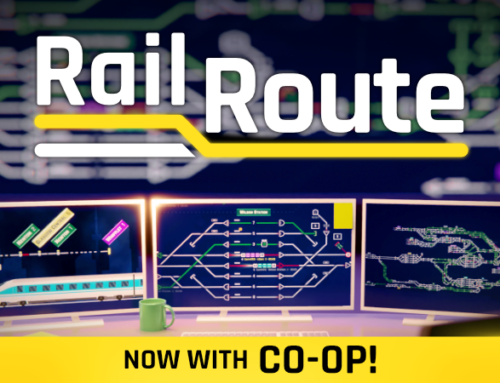You’ll receive a Steam key for Rail Route directly from the developers of the game.
❤️ Thanks for your great support!
RailLog #10: Upcoming Update 11
Build your Rail Network the way you want to
Hello fellow Dispatchers!
I’m excited to be back with another Rail Log, where I’ll share the latest Rail Route development team insights. It’s been a busy couple of weeks for us, and we’ve made great progress on new features that we can’t wait to share with you. In this blog post, I’ll be going into detail about these features, so sit tight and get ready to learn more about what we’ve been up to! And what you’ll see in the upcoming Update 11, which will be live this month during April!
Build Actions
One of the key improvements we’ve made in Rail Route is the Build Actions feature. We understand that it’s essential for players to have a clear understanding of what they can do at every step of construction, so we’ve made it easier than ever before.
With Build Actions, players can now see a list of available actions for construction at every step of the way. These actions come with keybinds, making it easy to perform them quickly with a keyboard or controller.
Additionally, we’ve included a selection wheel that can be accessed with the right mouse button. It allows players to select an action without pressing the key and staying exclusively on the mouse. It was part of your feedback on an article in this series that you want to be able to perform these actions without a keyboard!
Walls Construction
We’ve also significantly improved the Wall Construction feature. With the new improvements, walls can now be built seamlessly and effortlessly by just clicking at the origin and destination points.
The wall line is computed automatically, making the process much smoother than before. In addition, we’ve also improved the deterministic behavior of the walls, which means that they behave consistently and predictably.
Scale to Zoom
We’re excited to introduce the Scale to Zoom feature. We understand that some game elements require clarity, even when you’re zoomed out, and that’s why we’ve made it easier than ever to see these elements. With Scale to Zoom, elements such as train timelines, labels, construction actions, and the selection wheel will now be scaled automatically to remain easily readable when you zoom out.
We’re excited to hear from you about other possible uses for this feature. Do you have any ideas for other game elements that could benefit from being scaled to zoom? Let us know in the comments!
Sandbox Mode
A new feature that offers players the opportunity to let their creativity run wild. With Sandbox Mode, players can start an endless game with unlimited money and/or all system upgrades unlocked. This means that players are free to experiment with different strategies and build their rail network without any restrictions.

Whether you’re a seasoned player looking for a new challenge or a newcomer to Rail Route, Sandbox Mode is the perfect way to explore the game in a way that suits your style of play. So why not dive in and see what kind of rail network you can create? The only one YOU WANT!

See you next week. Happy Dispatching!
You’ll receive a Steam key for Rail Route directly from the developers of the game.
❤️ Thanks for your great support!