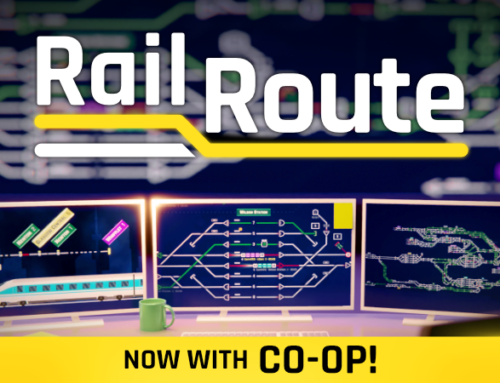You’ll receive a Steam key for Rail Route directly from the developers of the game.
❤️ Thanks for your great support!
Rail Log #14: Contracts Generation
Hey there, fellow railroaders! Angel here, back with another edition of our Rail Log. Today, I have some exciting news to share with you about the upcoming changes to contracts generation in Rail Route. We’re also introducing three new buildings that will revolutionize the way you manage your rail network. So, grab your conductor’s hat and let’s dive right in!

Contracts Generation: The Old Way
Let’s start by looking at how contracts were generated in Rail Route previously. Contracts used to be global, meaning they were not specific to any particular station. Every game tick, there was a chance for a new contract to be generated, and its maximum possible distance was determined randomly. The game would then decide the type of contract and the routing it would have based on predefined probabilities.
The game would search for stations that could be a good fit for the contract, considering weights assigned by the map author. Some stations were more likely to appear in intercity (IC) contracts, while others were favored for commuter (Com) contracts. However, there were instances where the game couldn’t find a suitable station or the contract didn’t make sense, leading to its removal and a subsequent attempt to generate a new one.
Introducing a Station-Centric Approach
In our continuous efforts to improve the gameplay experience, we’re introducing a new approach to contracts generation. Contracts will now be station-centric, meaning each station will generate its own contracts based on its specific characteristics. Every game tick, stations with available contract slots will have a chance to generate a new contract.

This change ensures that every station has a fair chance of having contracts generated specifically for it. Previously, some stations may have had sparse or no contracts generated at all. With the station-centric approach, the generation process starts with each station in mind, guaranteeing a more balanced distribution of contracts across your network.

New Buildings: Salesman Post, Dispatcher Office, and Loading Dock
To facilitate this station-centric contracts generation, we’re introducing three new buildings that will take over the contract generation process: the Salesman Post, Dispatcher Office, and Loading Dock. These buildings will add a new level of control and customization to your rail network management.

Let’s start with the Salesman Post. Initially, each station sign will have one slot for a green contract, and offered contract icons will appear next to the station sign. However, with the Salesman Post, you can unlock additional slots and move the offered contract icons to this building. By configuring the Salesman Post, you’ll have more control over where the icons appear for each station. You can even fine-tune the contract generation by specifying your preferences. For example, you can focus on generating intercity (IC) contracts for a particular station, ensuring that the generated contracts align with your strategic goals.

Moving on, the Dispatcher Office and the Loading Dock will handle the generation of red (Regional and Urban trains) and blue (freight) contracts, respectively. Once connected to a station, these buildings will enable the generation of their respective contracts, and the contract icons will appear next to the building. By strategically placing and configuring these buildings, you can shape the contract generation for each station, tailoring it to your network’s needs. For example, only stations with a Dispatcher Office will appear as ending stations in Regional train contracts. This means that the more Dispatcher Offices you build, the more diverse (and complex) regional trains will become.

But remember, with great power comes great responsibility! Each building you construct for a station will incur upkeep costs. These costs will increase significantly for subsequent buildings of the same type for one station. By connecting multiple Salesman Posts to one station, you can increase your slots and contract generation speed, but it will also put a strain on your finances. So, plan your expansions wisely and keep a close eye on your budget to ensure the financial sustainability of your rail empire.
Focus Views: Bringing Contracts to Life
Another significant change to the user experience (UX) and user interface (UI) is the introduction of Focus Views. We’ve heard your feedback and wanted to find a better way to display important information without cluttering the traditional UI. With Focus Views, we’re bringing the data where it belongs—right onto your scheme, on the board of your rail network.
 When you click on an offered contract icon, a Focus View for that contract will appear. The game will pause, and everything else on the screen will darken out, drawing your attention to the contract details. The camera will smoothly move to display all the relevant data on the board. First, we’ll compute the possible paths the train needs to take through the contract, drawing them over your network. Then, we’ll show station timetables next to the stations in the contract at their predicted arrival times. This way, you can easily evaluate whether it’s the right time to accept that contract.
When you click on an offered contract icon, a Focus View for that contract will appear. The game will pause, and everything else on the screen will darken out, drawing your attention to the contract details. The camera will smoothly move to display all the relevant data on the board. First, we’ll compute the possible paths the train needs to take through the contract, drawing them over your network. Then, we’ll show station timetables next to the stations in the contract at their predicted arrival times. This way, you can easily evaluate whether it’s the right time to accept that contract.

You can accept or decline the contract by clicking the corresponding buttons within the Focus View. Alternatively, if you’ve made up your mind you can use the secondary action (right mouse button) or hit the ESC key to leave the view while keeping the contract intact.

But wait, there’s more! You could “pre-configure” the trial train by selecting the desired platforms before accepting the contract. This means that when you start the trial, the train will already have a pre-set route, allowing your existing automation to seamlessly take over. Scheduled contract acceptance is also on the list, but that’s for another time and another Upgrade.
The introduction of Focus Views not only enhances the visual appeal of the game but also improves the decision-making process when selecting contracts. You can now assess the impact on your network, consider timetables, and make more informed choices—all without leaving the immersive environment of your rail network.
Exciting Times Ahead
With the upcoming changes to contracts generation, the introduction of the Salesman Post, Dispatcher Office, and Loading Dock, and the immersive experience of Focus Views, Rail Route is taking another leap forward in providing you with a dynamic and engaging gameplay environment. We can’t wait to see how you’ll utilize these new tools and buildings to create intricate rail networks and conquer the challenges that lie ahead.

That’s all for this edition of Rail Log. As always, we value your feedback and suggestions. Feel free to leave your comments below or reach out to us on our social media channels and Discord. Your input plays a vital role in shaping Rail Route into the best railway management game it can be.
Next time, I’ll be writing about upcoming UI changes, especially of the Info Panels. Stay connected with us on:
Thank you for joining us on this exciting journey, and happy railroading!
You’ll receive a Steam key for Rail Route directly from the developers of the game.
❤️ Thanks for your great support!