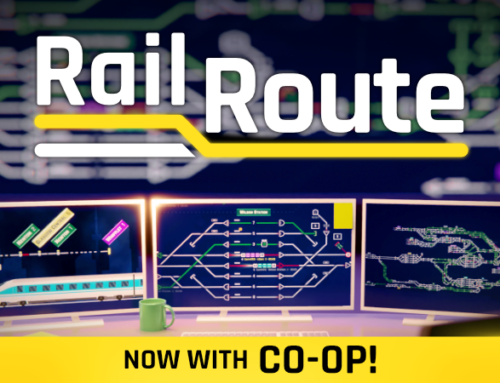You’ll receive a Steam key for Rail Route directly from the developers of the game.
❤️ Thanks for your great support!
Rail Route – Developer Blog Post: Update 16!
Rail Route – Developer Blog Post: Update 16!
Hello Rail Route enthusiasts! Another week, another update to share. The development team has been hard at work, chugging along to make your railway management experience even better. Let’s jump right into the details!
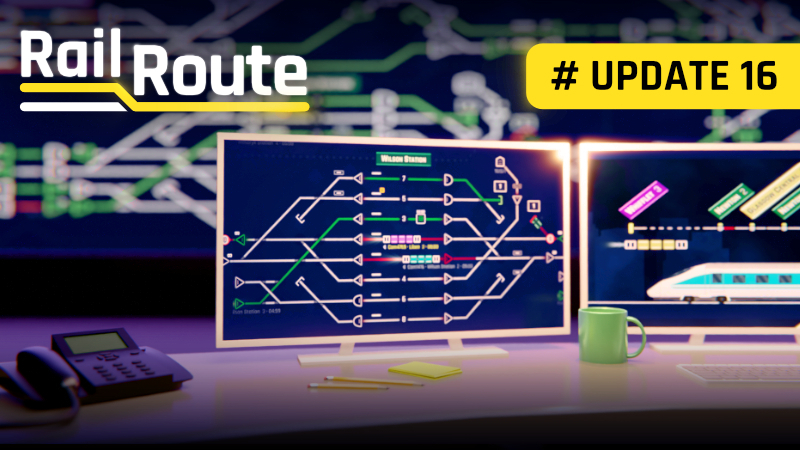
New System Upgrades Structure
Gone are the days of the tree-like structure! We found it a tad too sprawling, and sometimes a little confusing. Now, upgrades are split into two categories: green and red. Green for Commuter and InterCities trains, and red for Regional, Urban, and One-off freights. Each category now boasts three tiers to unlock even cooler upgrades. This should make your upgrade path clearer and more intuitive.
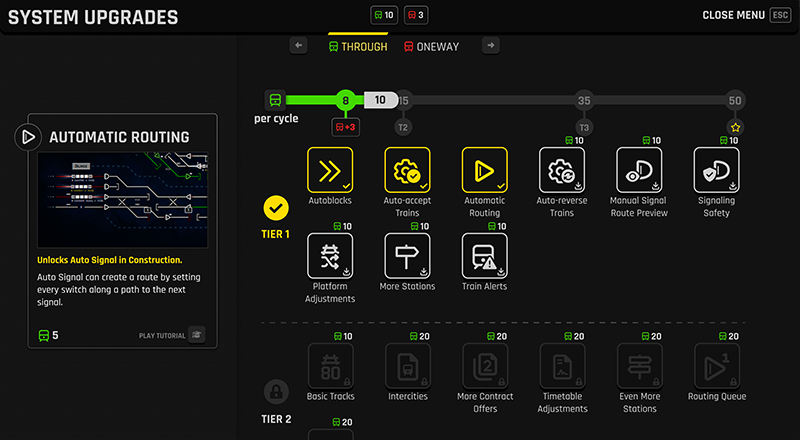
Unlocking Tiers
Want to level up? You’ll need to handle enough traffic within an in-game hour. For instance, dispatch 10 green trains on time to unlock tier 2. As you pile on the upgrades and delve deeper into automation, you can easily juggle more contracts and increase train throughput per cycle.
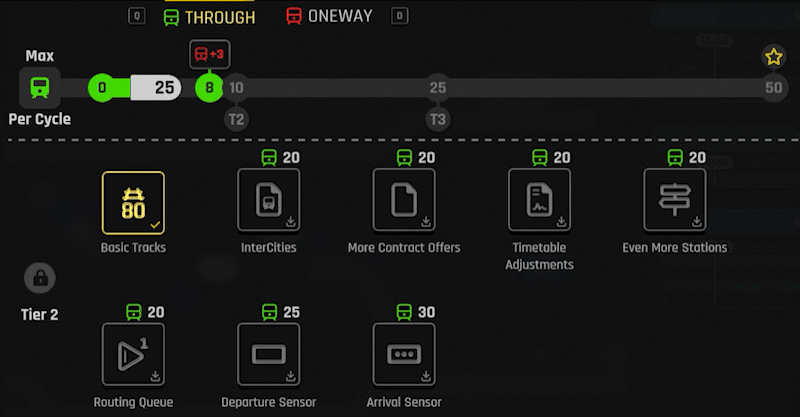
For those who’ve already tasted progression, we added an option to bypass tier requirements in the ‘New Game’ settings. And for our creative map authors, you can set tier thresholds in the level editor.
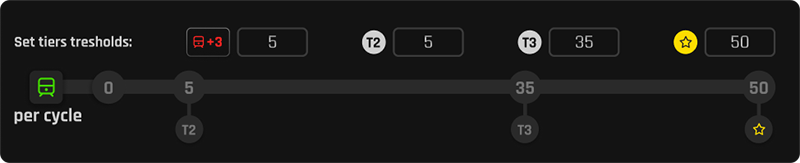
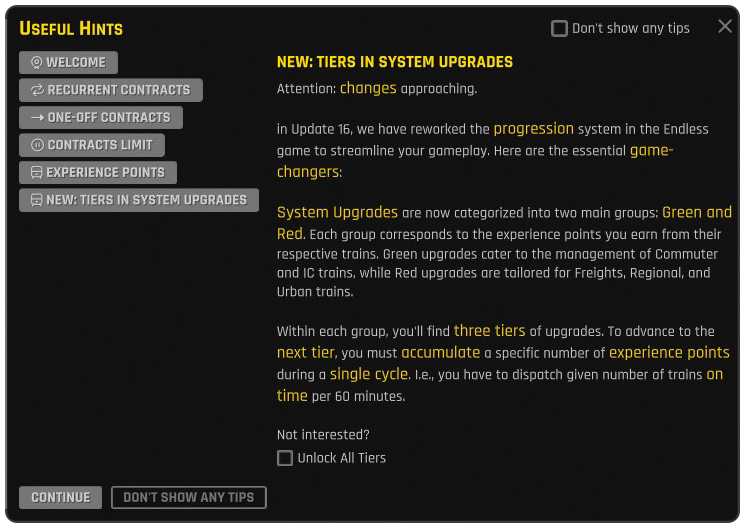
New UI for System Upgrades
We’ve given the System Upgrades panel a complete makeover to accommodate the changes. Plus, there’s a new Experience Points Cycle report for a snapshot of your progress.
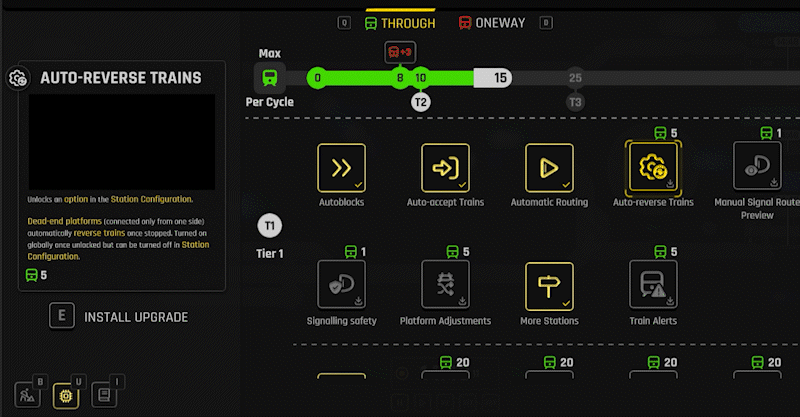
Freight Contracts moved under Dispatcher Office
Remember to build the Dispatcher Office! It’s now home to Freight contracts and regional trains.
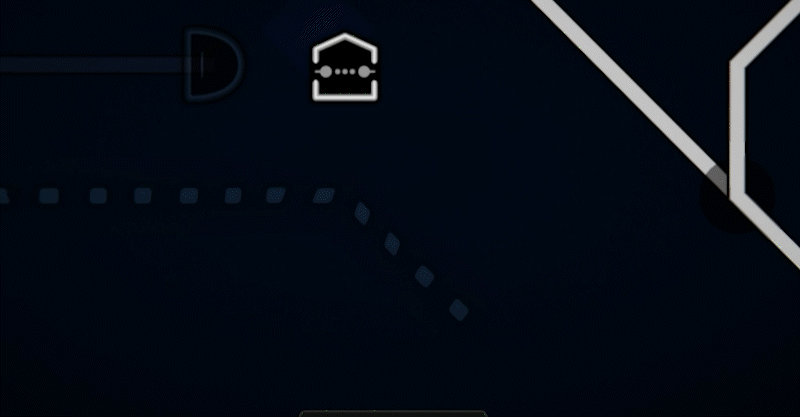
New Configuration Panels
Goodbye right panel! We’ve revamped the configuration for Tracks, Signals, AutoBlocks, and Tunnels. Sensor configuration is up next on our list.
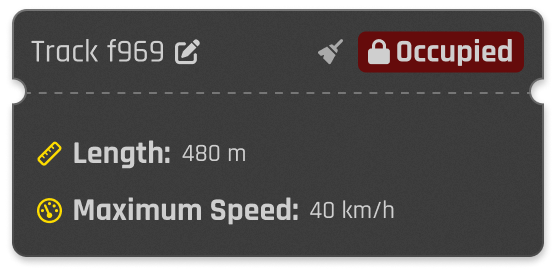
Updated Active Contracts Menu
Our active contracts menu is now more modern and spans the full screen.
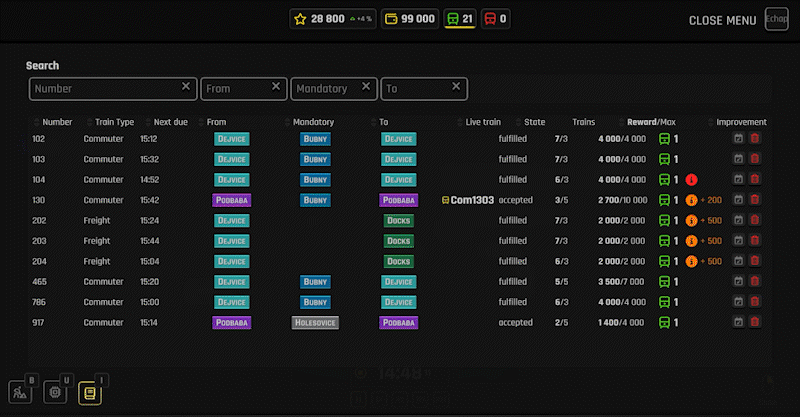
Plus, with the new sortable column, you can easily refine your older contracts.
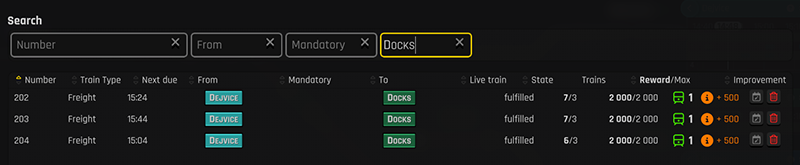
Delay Allowance on the Contracts
There’s now a buffer for how much delay is acceptable before losing experience points. And guess what? It varies by train type! Commuters are more forgiving now.
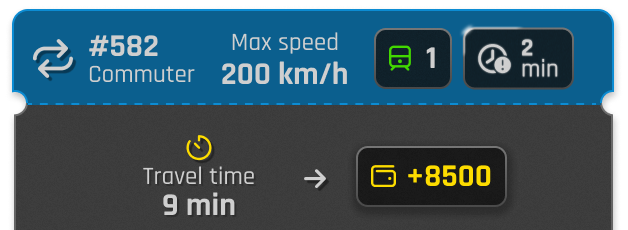
Contract Types Rebalancing
For instance, commuters now have a leeway of 2 minutes delay before you miss out on those precious experience points. On the flip side, Regional trains come with a fixed reward during the intermission period, making it independent of the train speed. Dive into the numbers: the average reward for Commuters has been given a boost, while InterCity’s (IC) rewards have been scaled down for better equilibrium. And for those who noticed the painstakingly slow reversing of single-head trains? We’ve upped their reverse speed to a brisk 40 km/h. This means you’ll now have more gameplay time before needing to reverse those single-head trains. Also, a little cherry on top: Urban Transit now grants you access to the coach yard directly, instead of being dependent on it.
Time Speed Buttons
For those who want a change of pace, adjust the Time Speed buttons in the options. Default speeds are set at 1, 3, 10, and 25.
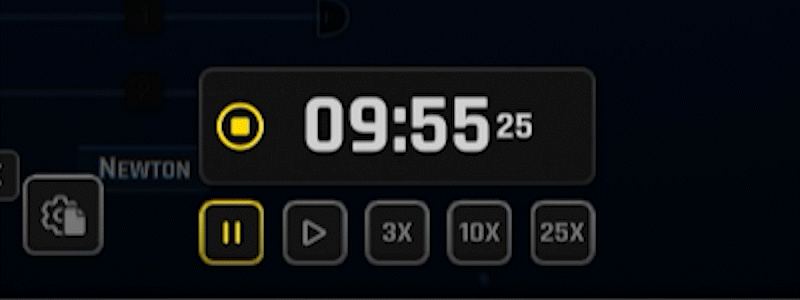
Changelog
Notable additions
-
Added option to ignore tier requirements to ‘New game’ settings
-
Added sortable column of possible contract improvements to active contracts menu
-
Added tier threshold configuration to the level editor
-
Clicking accept contract in offered contract focus view will show the next leg until all legs are shown once, clicking accept after that will accept the contract
-
Configuration UI for AutoBlocks
-
Configuration UI for Tracks & Switches
-
Configuration UI for Tunnels
-
Experience point cycle report added to display experience points statistics
-
Game will be auto saved each time a new cycle starts
-
Hint for current players explaining new progression model
-
Multiple hint modals are allowed to be shown on game load
-
Narrative chapter about giving the player red experience points to unlock freight or regional trains in the red category
-
Note narrative chapters that reminds the player of the importance of increasing the experience points
-
Offered contracts message hint
-
Progression notifications pop up once next tier is reached, red upgrades are affordable and star is awarded
-
Reach tier 2 of the green category chapter was added in the story of Jozic
-
Score panel now shows successfully handled trains per cycle
-
Stars added to endless maps in main menu to track completion of throughput goals
-
Stars are rewarded for throughput in endless maps
-
Time Speed buttons can be set configured in the options, defaults are 1, 3, 10 and 25.
-
Train alerts tooltips to explain their meanings
-
Updated active contracts menu to the new UI style and made it fullscreen
-
Warning tooltip about shifting all the schedule legs for the station visit view minus buttons
Notable adjustments
-
Active contracts toggle has been moved out of the general bottom bar
-
Added enter and backspace bindings to Yes and No keybind
-
Auto signal & Departure sensor costs halved
-
Automated contracts manager icon updated
-
Available station display under system upgrade menu made functional
-
Bottom bar buttons will be shown next to the time panel and the upgrades button is now next to build button instead of being above it
-
Building tracks, tunnel or wall is paused upon opening system upgrades or active contracts menu
-
Changed available station icon on system upgrades menu
-
CheckTimetableSubtask in the tutorial now has a subtask to select the upcoming trains and a subtask to wait for that train arrival time
-
Close system upgrade menu button now shows as binding instead of button with binding hint
-
Closing contract configuration focus view reopens active contracts screen when it was open before
-
Com and IC in CY detail hidden when not present on save
-
Com and Urban trains are allowed to be delayed up to 2 minutes without losing the experience point (was 1 minute)
-
Contract rejection penalty charged once contract is accepted after trial (was: after first subsequent contracted train entered game)
-
Create schedule of contract leg from actual visits just as each trial train finishes (was: once last leg trial train finished, causing eventual changes being lost)
-
Default keybind for Active Contracts changed to (I) to prevent conflicts
-
Improved navigation highlighter visuals
-
Increase system upgrade menu scrollbar width and fixed some minor graphical issues
-
Input field visual corner radius reduced
-
Keybind icons now optionally show the keyboard binding as when gamepad is active instead of always
-
Localizations (nl: research, tutorials, ui; no: all; zh-Hans: tutorials, research, ui; en: ui)
-
More visible tracks in Contract Configuration
-
Moved system upgrade menu context area to left of screen
-
Non-acting auto signal can be cleared with secondary action
-
One-off FR contracts are generated at Dispatcher Office
-
Part of Reg trains reward (compensation for intermission) is fixed, not depending on travel time & speed
-
Possible contract reward improvement displayed as number in Active Contracts
-
Prototype trains are showing real timetable in its bottom bar
-
Re-balancing contract types – reward for Com increased by ⅔ and reward for IC decreased by ⅖ so now IC is approx. ½ more rewarding than Com with the same speed and 2⅔ times more rewarding when both going their max speed (was: 4⅓ & 7⅕ times more rewarding respectively)
-
Red traffic entry – reaching 8 green points per cycle gives 3 red xp points to unlock either Freight or Regional trains
-
Regional trains can be stabled in the Coach Yard, only when Upgrade is installed
-
Replaced system upgrade hold to install with seperate click button
-
Reversing speed (when control post not in the front) matched to lowest track speed (40 km/h) to delay the turn-around problem solving in the gameplay (was: 30 km/h)
-
Secondary action now also closes system upgrades menu
-
Show station signs of concerned stations in Contract Configuration
-
System Upgrades descriptions revised
-
System upgrade context panel is hidden when clicking away from upgrade
-
System upgrade menu binding now also closes the system upgrade menu
-
System upgrade menu button shown on top of menu
-
System upgrade tier seperation lines made brighter
-
Train alerts do not sound & animate once train with alert clicked / hovered
-
Unavailable cycle report data is hidden
-
UnlockAutoblocksChapter will zoom out the camera back to where it was automatically after it zoomed in
-
Urban trains unlock Coach Yard
-
Waiting train icon remains selected when mouse moves out when clicked
-
Trains on time per cycle progress bar hidden when recorded maximum was 0
Notable Fixes
-
‘Advanced Tracks’ speed upgrade could not be installed
-
Auto accept and Auto reverse toggles in the station configuration view were not interactable even though there effect was applied on the trains
-
Available stations indicator on system upgrades menu did not update properly
-
Building bottom bar was not shown after closing upgrades or active contracts panel when build mode was active
-
Escape closed build mode before closing system upgrades menu
-
Main menu opened when closing system upgrades menu
-
Missing scroll bar in the add map page
-
More stations upgrade preselected already installed upgrade instead of next one when attempting to buy platform
-
Navigation highlighter had incorrect size on interface configuration panel
-
Navigation in options menu was unable to select some settings
-
Performance issue in the buy autoblock chapter in the tutorial
-
Platform icon was too small in train label
-
Red system upgrade point costs had incorrect color
-
Reject penalty appeared for a moment after rejecting an fulfilled contract in Active Contracts panel
-
Second leg trial was eventually shifter to earlier time than pre-set when accepting the contract
-
Sensors were buildable at the autoblocks’ end points
-
Small icons of the unlocked items in rush hour on wave finished
-
Story subtask highlighter was shown under system upgrades menu
-
System upgrade locked reason was not always shown
-
System upgrade menu did not automaticly scroll to selected upgrade when necessary
-
T1 of oneway (red) traffic was not unlocked when reaching T2 of through (green) traffic
-
Throughput reward was shown with incorrect amount and position in system upgrade menu
-
Time resumed when installing upgrade but upgrades menu was still shown
-
Time speed multiplier allowed negative & fractional values in Options
-
Title and description where cut off in system upgrade context panel
-
Trains per cycle threshold rewards was overlapping tier indicator on system upgrade tier progression bar
-
Unwanted scheduling of instances of rejected contract caused errors that prevented all other instances from being scheduled. Instances were scheduled because Rejected contract was changed to Fulfilled state if it was rejected just after last mandatory instance stopped in last scheduled station but before it departed from it.
-
Vertical platforms had random order in Station Timeline
-
Walls were not created correctly when old map (level.txt) was loaded to Editor
Upcoming Price Adjustment
We found old Dispatcher Jozic scribbling some calculations on a dusty old notepad. When asked, he leaned back in his chair, pushed his glasses up his nose, and with a chuckle remarked, “Well, back in my day, a penny could get you a whole loaf of bread. Times change, values change.” He paused, sipped his coffee and winked, “Seems like Rail Route’s getting its own ‘loaf of bread’ moment.”
With Jozic’s quirky wisdom in the air, here’s our news: As we steam ahead towards the full release of Rail Route, we’ll be setting the base price for the game at $24.99 USD from the current $19.99 USD, starting October 11th.
Our journey wouldn’t have been possible without the tremendous support from you all. If Jozic’s words have sparked a notion, maybe it’s time to board the Rail Route train before the ticket price adjusts. And if you’re waiting for that full release whistle, know that every moment, twist, and turn will be worth it. Your support is our fuel, and for that, from both the Rail Route team and the legendary Dispatcher Jozic, a big thank you!

Thank you for being a part of the Rail Route journey. We value your feedback and dedication. Do hop into our community discord for lively discussions and insights.
Until next time, happy routing!
-Angel
You’ll receive a Steam key for Rail Route directly from the developers of the game.
❤️ Thanks for your great support!