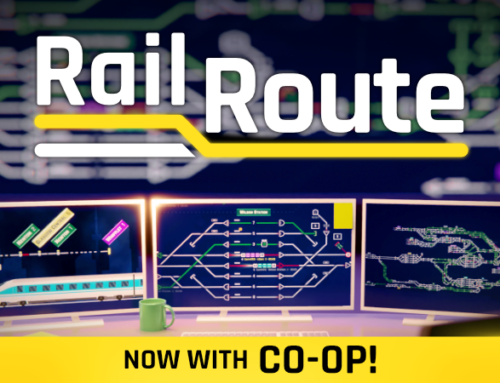You’ll receive a Steam key for Rail Route directly from the developers of the game.
❤️ Thanks for your great support!
Update 5 is here!
It’s arrived! Dive in and see some of the new features for yourself!
What’s New
Leaderboards
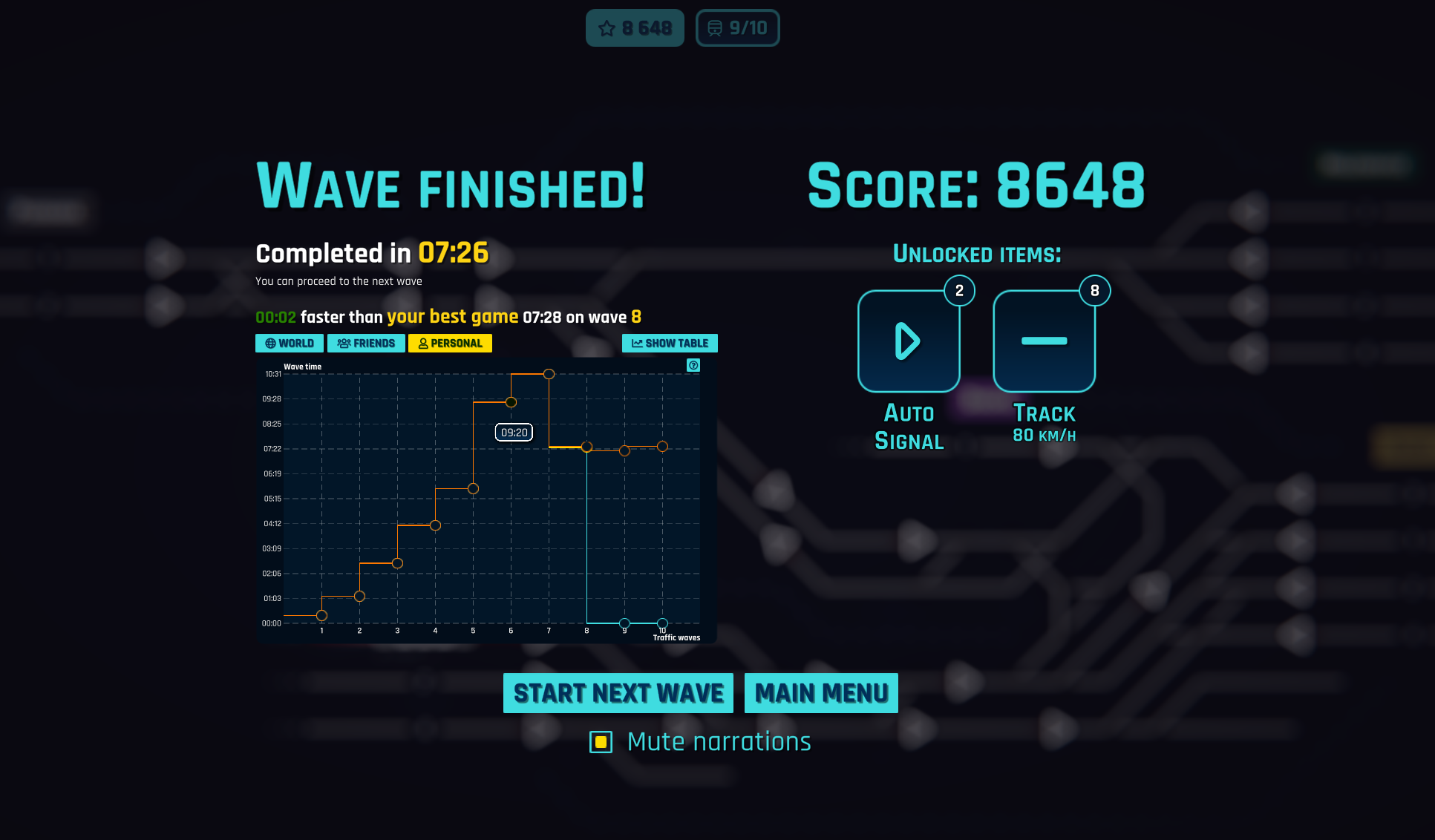
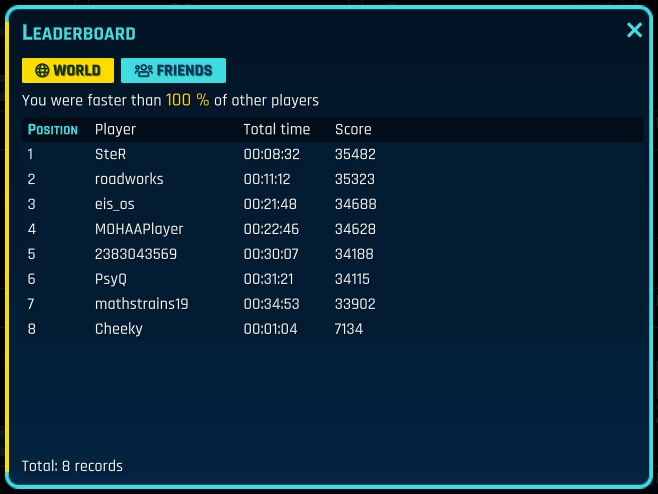
Rush Hour maps now have leaderboards! You can compare your current run to the world record, the record among your friends list, or your personal record.
Contests
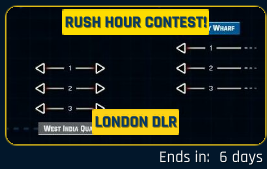
It’s simple: You have around a week to get the best score possible on a set seed. Oh, except you can’t load saves! Every run must be done from wave 1 to wave 10. That may seem like a small change, but it makes a big difference long-term…
New Maps
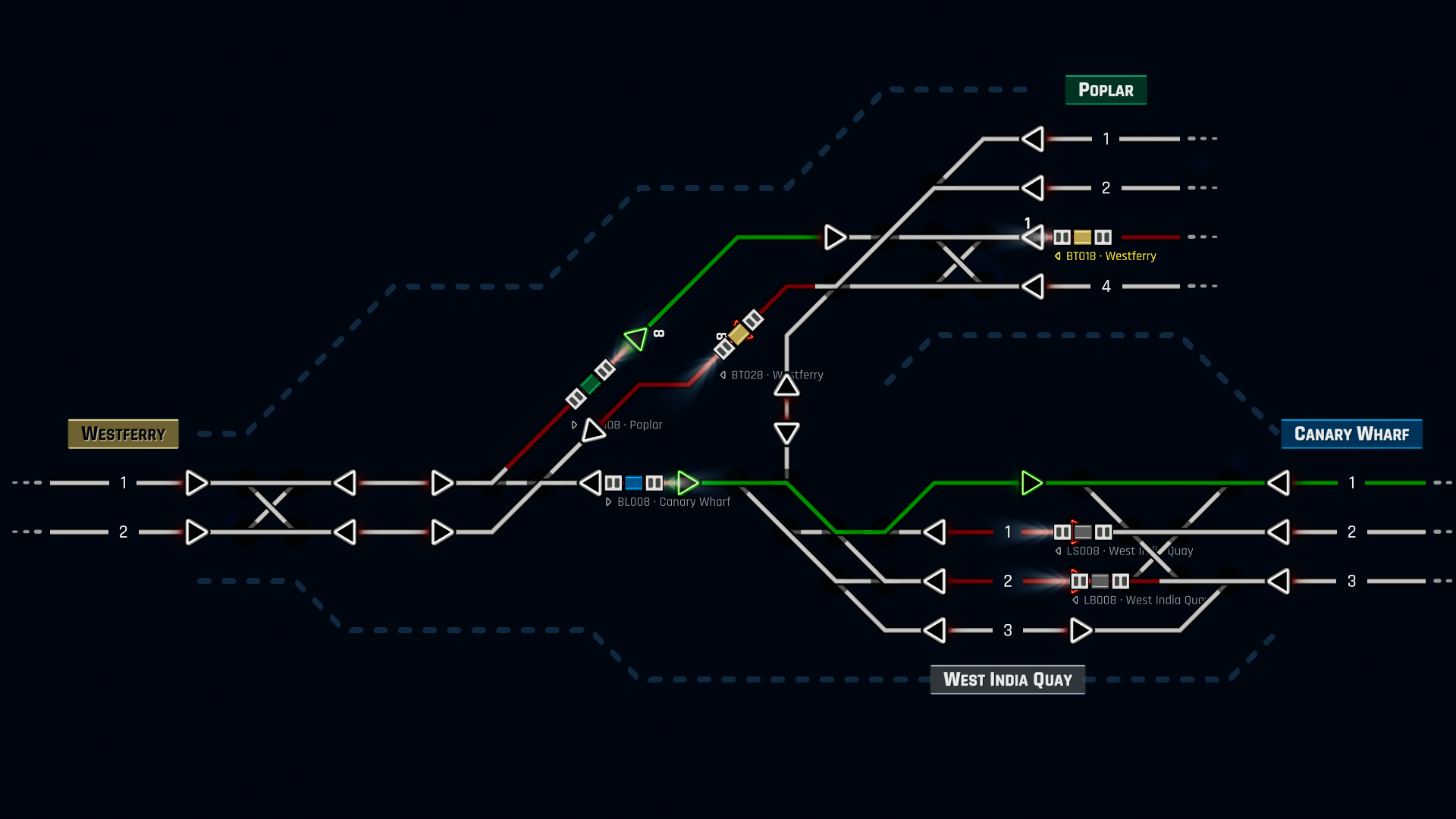
There are a few new Rush Hour maps to try out, all with varying difficulties!
Main Menu Options
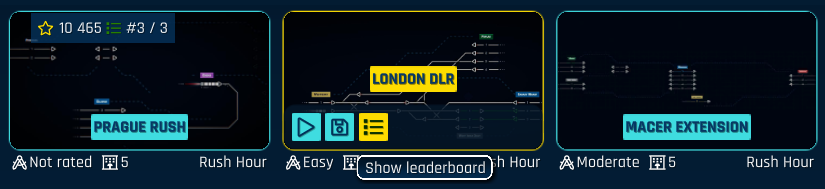
Starting a new game, loading an old save, or deleting a map now only requires that you hover over the level preview! No need to try and click on those pesky buttons anymore…
Changelog
New Features
- Rush Hour maps can be started with a seed that determines the traffic.
- Contests support added – special main menu item loaded from web server, runs a given map with a given seed. Subscribes and downloads map from workshop if needed. Submits score to own leaderboard.
- Added leaderboard modal for use in main menu leaderboard viewing
- Added hover and click effects to news item in main menu
- Added option to toggle leaderboard submissions on or off
- Added pause screen to Rush Hour with benchmark graph
- Leaderboard and benchmark times shown when playing Rush Hour
- In Main Menu, score & percentile displayed from leaderboard for Rush Hour maps
- Editor support to configure Rush Hour wave intensity phases
- Copy & Paste sound
- Possibility to allow / forbid each train being generated per Rush Hour’s wave onset phase
- End of wave sound
- Platform number is shown on train destination popup
- Possibility to mute narration on Wave Complete screen
- Rush Hour maps from SteR: Chicago Ogilvie Center, London DLR, Central Tokyo
- Show score for endless maps in map tiles
- Floating score is having a sound
- Sound for perpetual route
- Sound for train delay, run-through and occupied penalties
- Sprites for zoomed out signals
Updates
- Do NOT stop time while in construction mode
- Added tooltip with full map name when it was truncated in the menu
- Clear display of tracks when zoomed out
- Don’t move the camera when accepting a contract
- Finished maps have different color in menu
- For Timetable and Rush Hour maps the primary action in Main Menu is ‘Start new game’ instead of ‘Load last save’ if the level was finished after the save was made.
- Incentive to try Rush Hour mode removed from tutorial for now – too complex for a new player
- Leaderboard and wave end screen updated
- Localizations (fr: tutorials; ja-JP: tutorials, ui; zh-Hant: all; zh-Hans: ui)
- New button layout for level items in main menu
- Pause real time in Rush Hour when pause menu is opened
- Precision key (X) hides trains to make small track segments clickable
- Slower speed for music intensity change
- Station + platform display simplified
- Timer display for prototype trains counts down 1 minute since contract acceptance
Bugfixes
- Clicking item locked by research did not show related research when research panel was opened for the first time
- Deallocating signal in build mode would add signal to inventory without bulldozing
- Do not autosave after wave 10
- Editor timetable columns were misaligned
- Floating score text started from outside timer UI
- Fullscreen mode actually set borderless windowed mode
- Global leaderboard was displayed empty if the player was not in + combination logic reworked
- Going to main menu from game end screen was making a save again
- Graph was not drawn properly sometimes
- It was possible to build a tunnel from/to an allocated track
- Keystrokes +/- modified autoblock size by 2 instead of 1 if platform was built before
- Long level names went past level list item borders
- Next benchmark button during Rush Hour didn’t show next benchmark
- Old Rush Hour maps were missing wave onset phases
- Old saves were missing some narrations in the first train chapter
- Removed hover sound inside level item in menu
- Save and share panel had text going past the panel
- Station Sign on Wave Screen was smaller than text & misaligned
- Station labels were not displayed in the Visual Timeline after omitted station (…) become visible station.
- Typo in playthrough (not) randomized
- Unlocked items didn’t show at end of wave
- Various contest item fixes and visual improvements
That’s all for now, folks – Enjoy! We can’t wait to see your highscores. Please, don’t forget to put the Story of Jozic into your wishlists ;)
As always, happy dispatching.
– The Rail Route Team
You’ll receive a Steam key for Rail Route directly from the developers of the game.
❤️ Thanks for your great support!