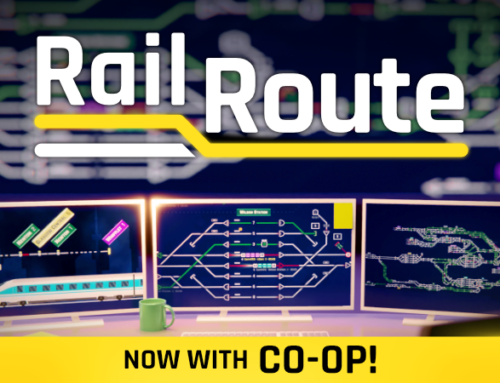You’ll receive a Steam key for Rail Route directly from the developers of the game.
❤️ Thanks for your great support!
Rail Route #7: Autoblocks Building
Hello Dispatchers!
This week, it’ll be shorter than long as last week flew faster than light, which seems impossible. But yeah, that’s how it is, so let’s dive into what has happened in the previous week of Rail Route development.
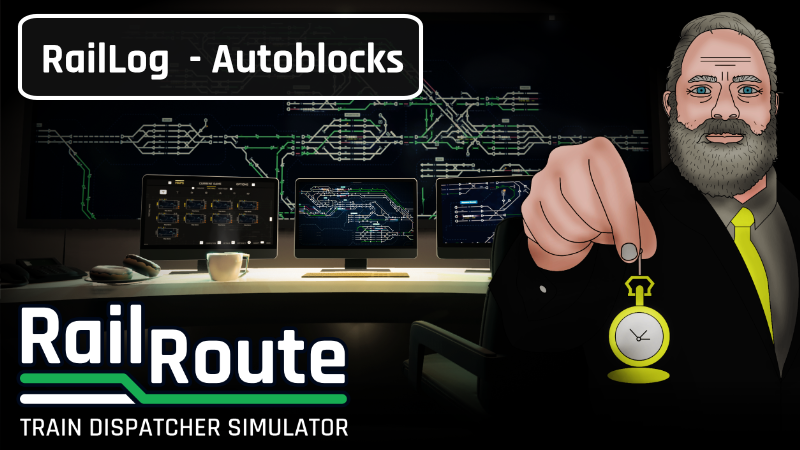
Building, construction
One part of the dev team is still working on the reworked building; don’t get me wrong, it’s a lot of work. It’s not about bringing new UX to that process but also refactoring whole underlying structures so we can bring more new content, which we plan for 1.0, much easier and faster. On top of polishing, we’ve handled tracks bulldozing and started to see how autoblocks are being placed.
Autoblocks
These you usually don’t build in the normal gameplay but the editor. Our new system could have difficulties building two signals and a track simultaneously, nothing hard to overcome, but maybe that approach was not as good. What about you would change whatever track to the autoblock? That way, we’ve allowed more possibilities, not just one straight (horizontal) autoblock with two signals at each side, but bent, vertical, and other options. And there doesn’t need to be a signal at the edge of it, or it can have a different orientation. We feel this will bring more creativity and freedom into the map creation process.
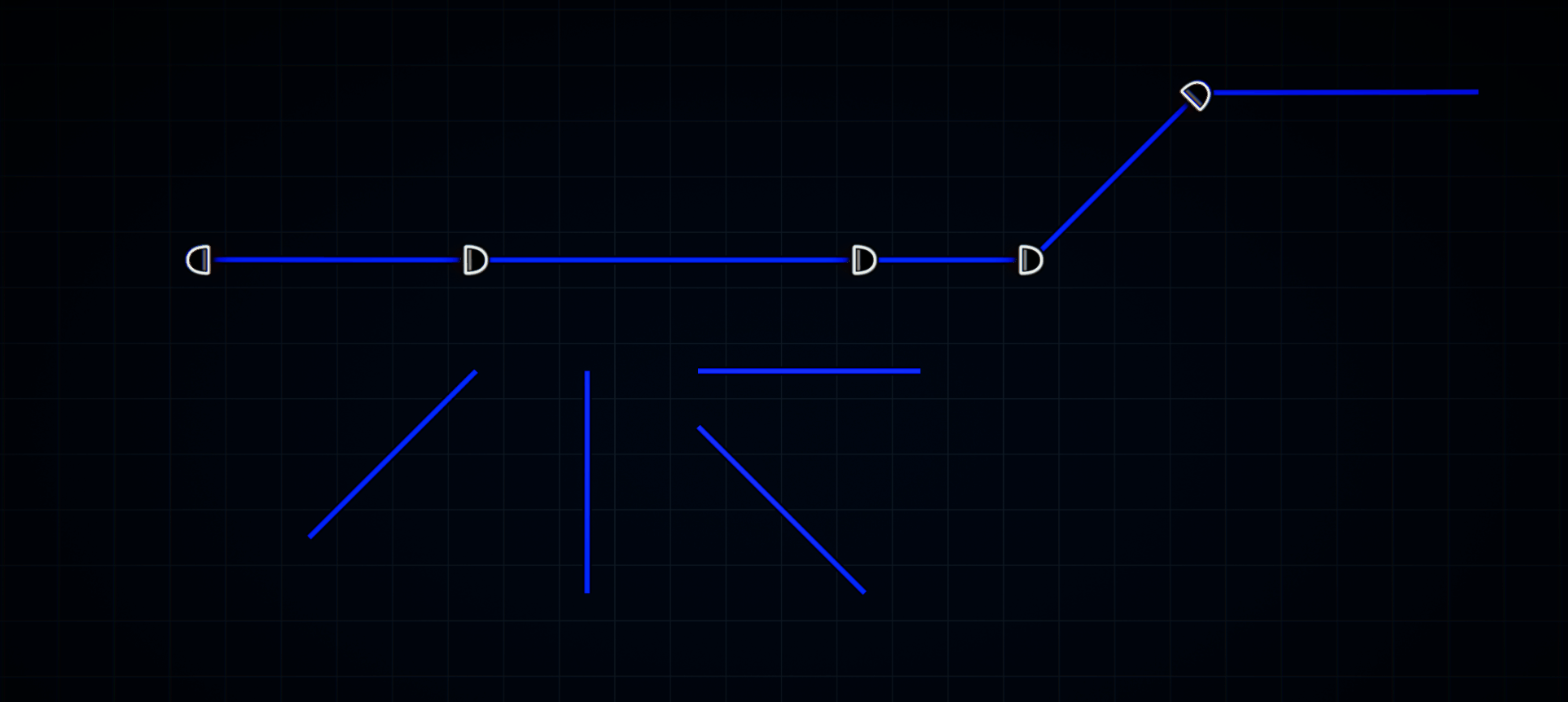
With this in mind, we would likely approach building platforms similarly. There have been several suggestions on the platform placement, and maybe this would solve them all. The platform can be any track; you’ll place a platform number on it and assign it to the station, and that’s that. Also, vertical, bent, or platforms without a signal at its end would be possible. The only downside of this approach would be that it makes more effort to build the same platform as you are used to now; you need to place a track and two signals and then upgrade the track in between them to a platform.
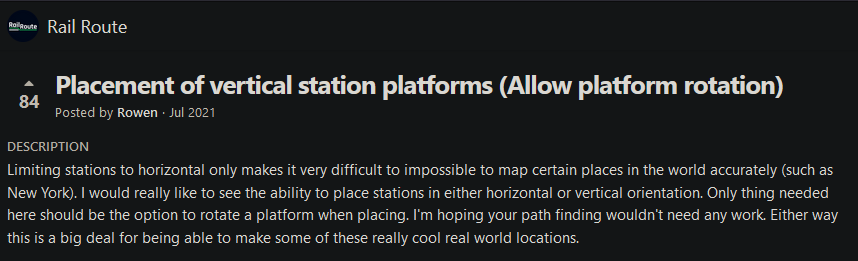
What would you say? Bent, vertical platforms, without a need for a signal on its ends but more clicks?
Bulldozing / Removal tool
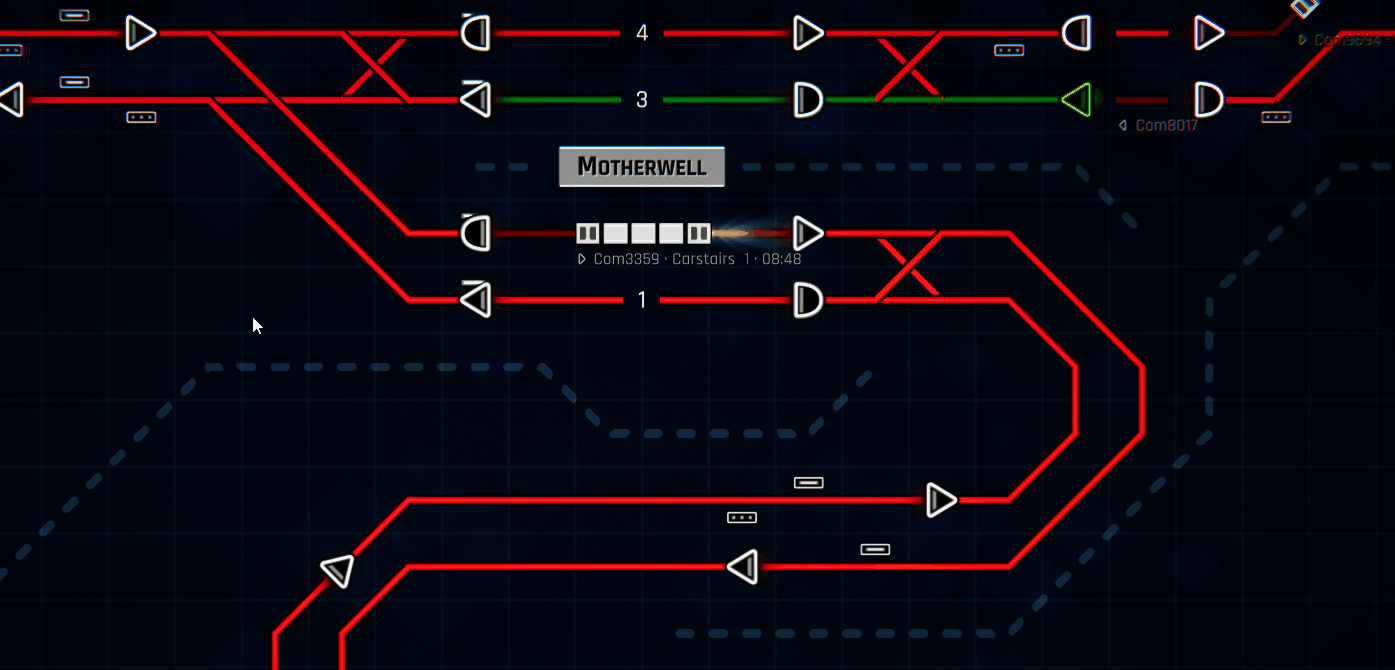
Bulldozing of tracks was another task keeping us busy last week. With an updated control scheme, we’ve assigned the bulldozing onto an action key ‘X’ / ‘D-pad down.’ If you press this key without any element highlighted, you’ll turn the “Bulldoze tool” on (or off). From that point, you can bulldoze either whole tracks and points via primary action (left mouse / A on the controller).
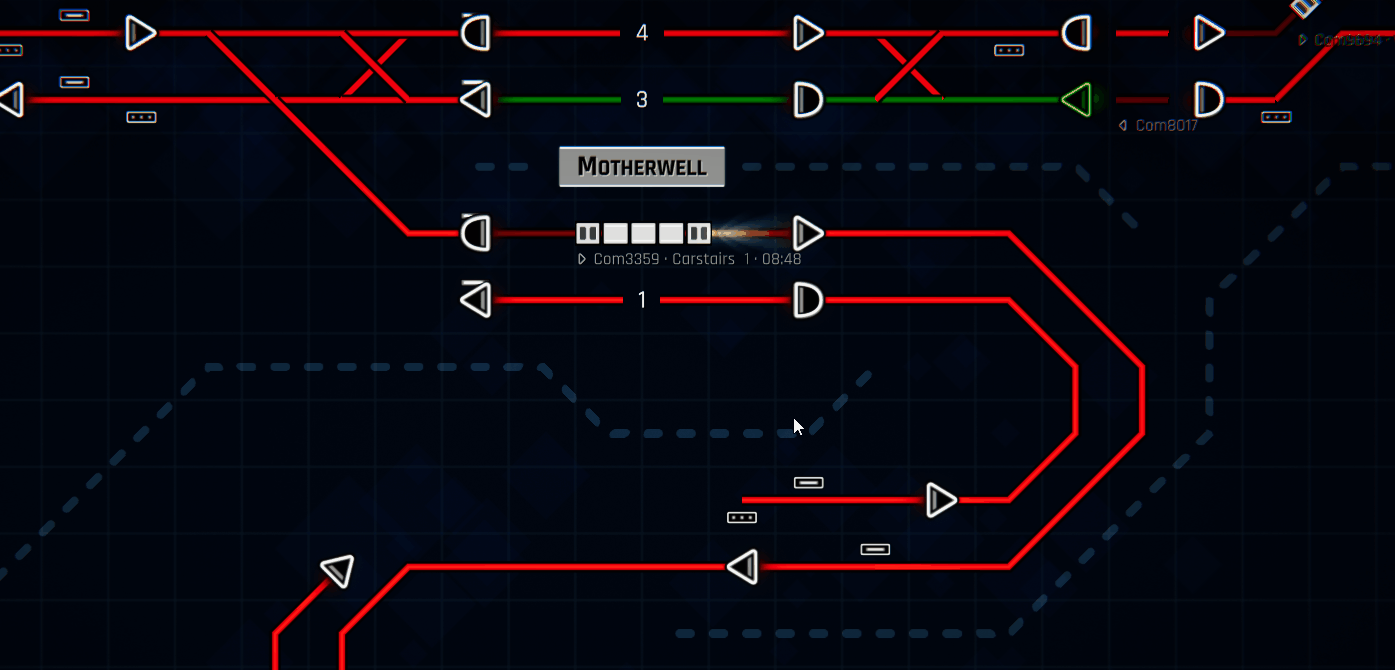
Or start partial track removal via secondary action (right mouse / B on the controller) if you want to remove just part of the track.
UI Update
The rest of the team is working on an updated UI. This week, we’ve finalized some core design components and laid a new foundation for “Onboard UI.” We had difficulties developing a proper design for more complex node configurations like routing sensors. I’ve mentioned it previously, but we realized it’s not a way to go, at least not a good enough way to go.
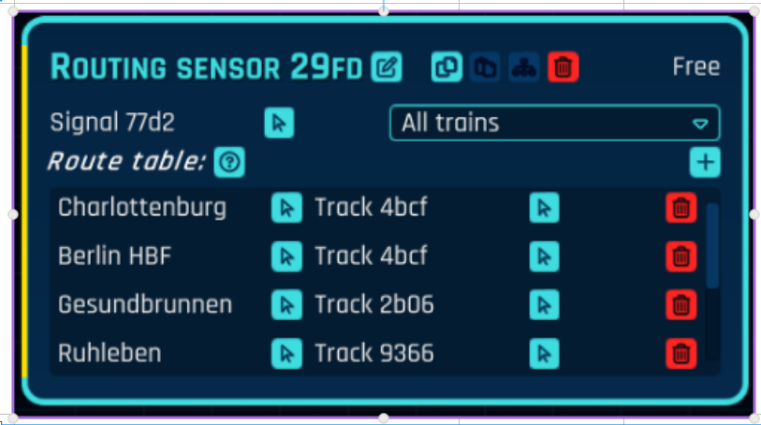
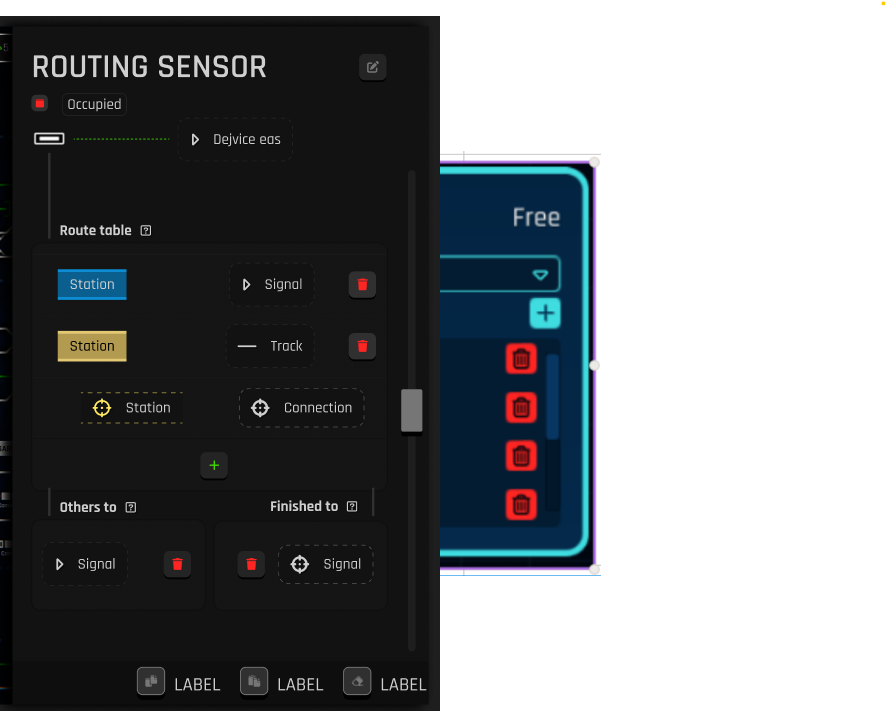
If you see this panel for the first time, you will not understand what’s happening there. It’s also why it is a common question in Rail Route’s Discord server. So we tried to prototype other approaches and realized that we do not need to create a new abstract structure for something already in the game and should focus on that rather than a new UI panel. So we’ll take a different approach with all Node Configuration or where it’ll make sense. Here comes the new “Onboard UI.”
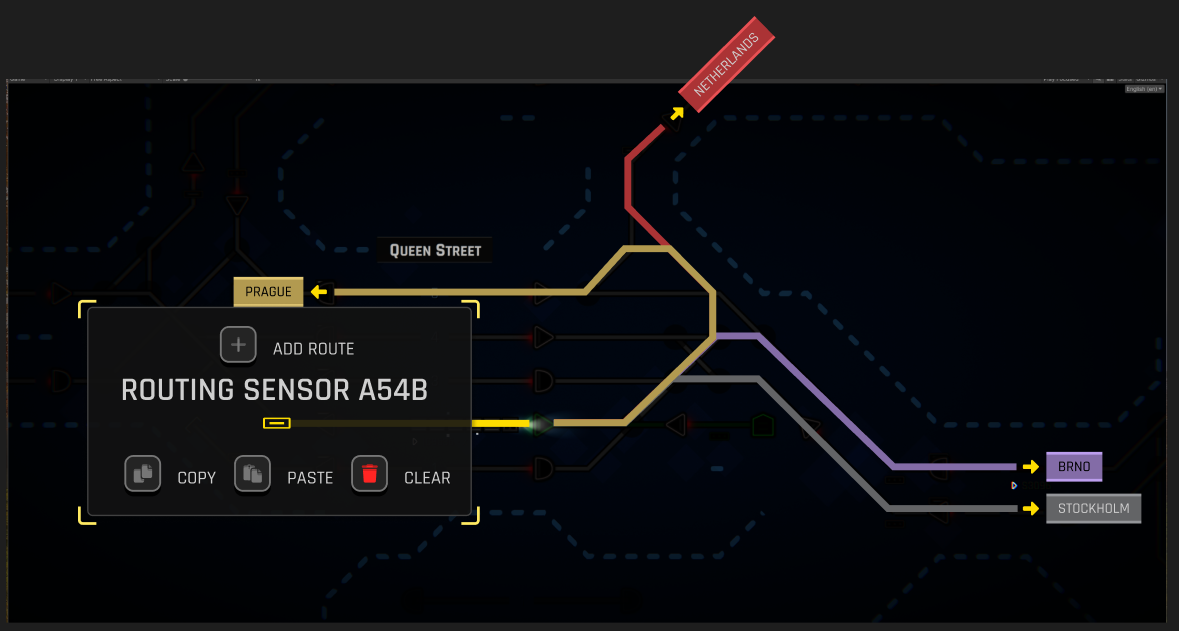
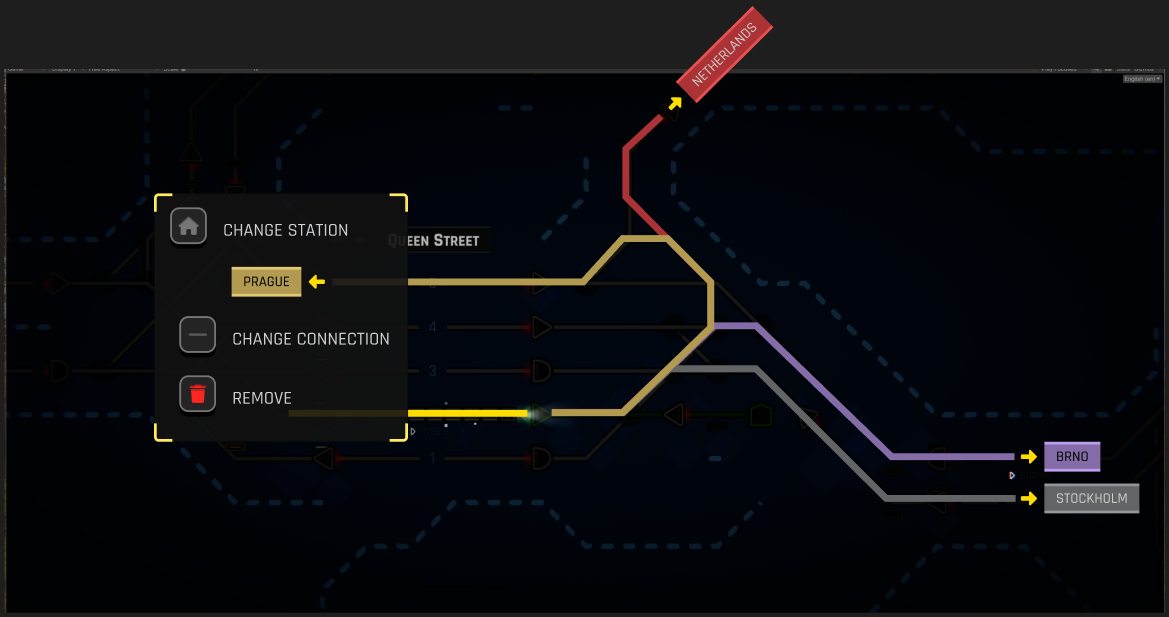
We hope this approach will give you a more streamlined experience while configuring your rail network and a much easier understanding of what’s happening. It’s still in an early prototype, but this is the way we’ll go. You won’t do something in a tiny panel disconnected from the rails and elements when you can do that directly on them. I hope to share more about this with you soon, so take this as a teaser. There’s still a lot of work to be done.
That’s all for now; thanks for coming, and happy dispatching!
You’ll receive a Steam key for Rail Route directly from the developers of the game.
❤️ Thanks for your great support!