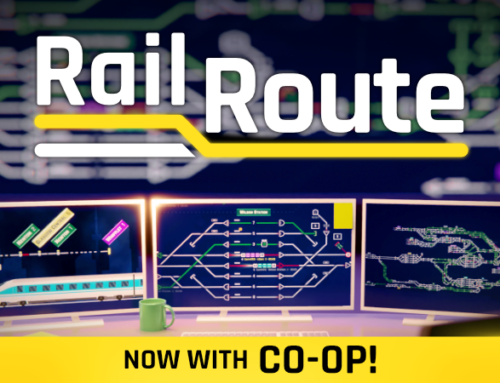You’ll receive a Steam key for Rail Route directly from the developers of the game.
❤️ Thanks for your great support!
Unstable Version Alert: Regional Contracts & UI Upgrades!
Hey Rail Route fans! We’ve got some updates we think you’re going to like, now live on our Unstable version. If you’re keen to try them out and chat about them, our Discord community is the place to be. But first, let’s see what’s new.

More Diverse Regional Contracts
Our updated regional contracts have a different take now. Instead of always picking up where they left off, they’ll sometimes need to transfer to another station before the next leg starts. A little change to keep things fresh.

NEW: Added generation of regional contracts with transition between legs
Train Transfers Get Smarter
Finished with one leg of your regional train route? The sensors will now take over, guiding your train to the next station where it’s supposed to start. After the transfer, the “Finished to” rules will set your train on its way. It’s just the first part of the upcoming regional train automation via shunting! We just rolling things gradually.
UPDATE: Multi leg trains are now routed according to first station of next leg when applicable
Improved Schedule Modification
We’ve seen some mixed feelings in the recent reviews about the UI in Focus View, and we want you to know that we’re genuinely taking it to heart. We’ve made several updates, like arranging stops in sequence and introducing a clearer station timetable. Now, on board, you’ll primarily see the ordinal numbers of stops, which reduces clutter. We understand that perfecting the UI is a journey, and it’s one we’re committed to. If any aspects of the UI still feel off to you or cause hassles, please drop your suggestions in the comments, or even better, join our Discord and talk to us. We’re creating Rail Route for you, and we genuinely want to make it the best it can be. Your feedback helps us get there!
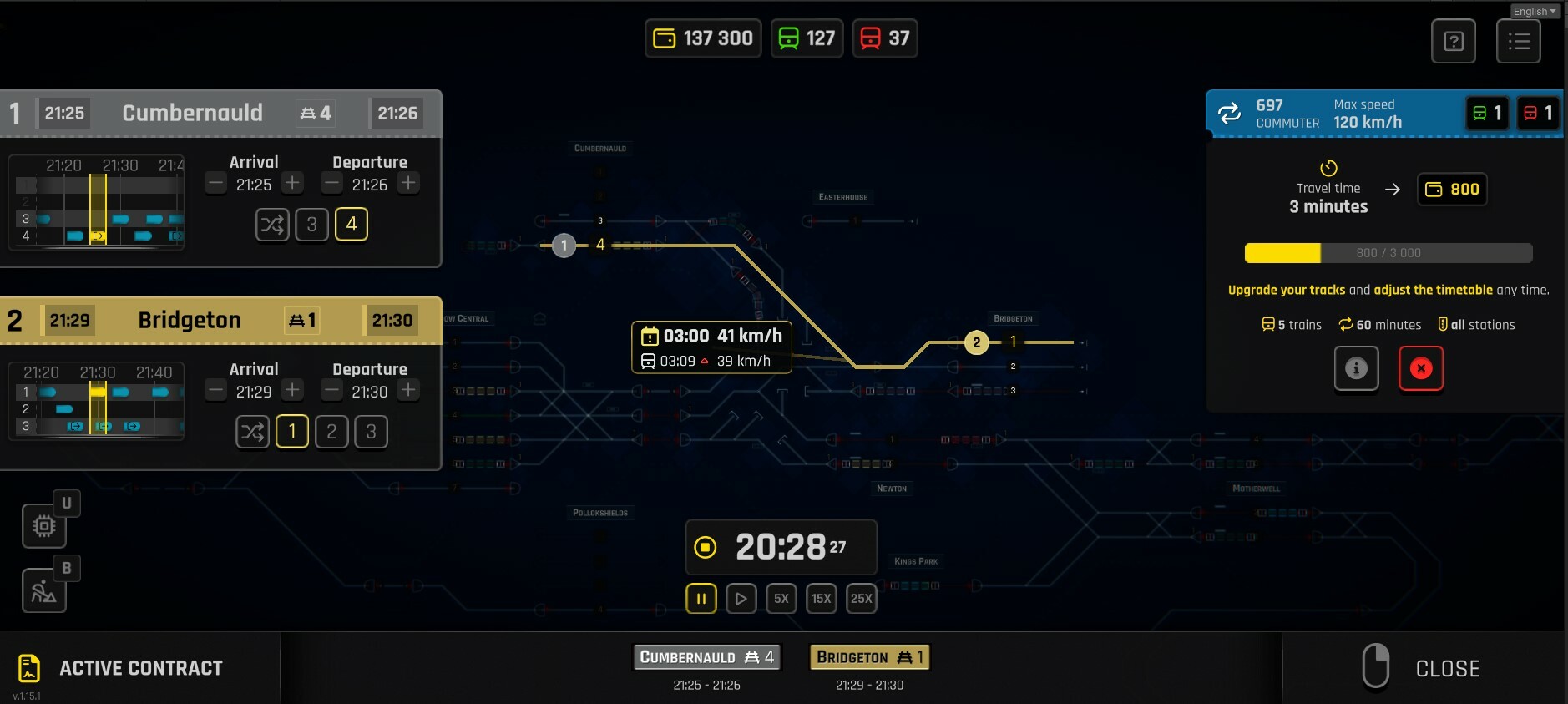
NEW: Station info panels contains timetable modification controls in Contract Focus View
UPDATE: Better position average speed indicator in focus view
UPDATE: Better zoom for focus view to not have the route below left panels
UPDATE: Bigger track lines in focus view
UPDATE: Make average speed draggable
UPDATE: Show connectors to tracks for average speed indicators
We will keep improving the usability of this view even more in the coming patches, stay tunned.
Tutorial on Regional Contracts
Feeling a bit lost with the new contract system? We’ve got a new tutorial ready that’ll guide you through the multi-leg contracts, transfers, and all the essentials.
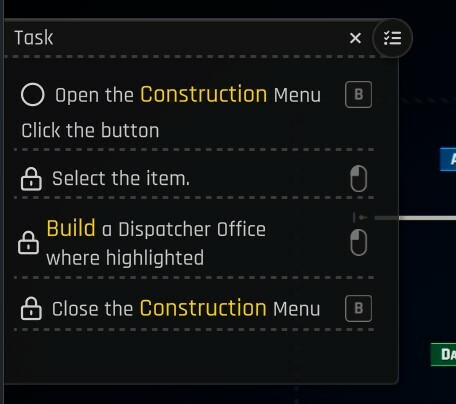
You can access the tutorial in the Upgrades Panel, under the Regional Trains unlock.
NEW: Regional train mini tutorial in the regional contracts system upgrade
Updated Mini-Tutorials
We’ve reworked some of our mini-tutorials, especially for the Auto Signal, Departure Sensor, Arrival Sensor, and Routing Sensor, to match the style and structure of the “Story of Jozic”.
REFACTORING: Arrival sensor tutorial was updated to use the new tasks system
REFACTORING: Automatic routing tutorial now is using the new tasks system
REFACTORING: Departure sensor tutorial is now using the new tasks system
REFACTORING: Routing sensor tutorial now uses the new tasks system
More Balanced Rewards
We’ve adjusted how we calculate rewards, so now with optimal routes and no delays, you can reach that 100% reward without having to push too hard.
Update 15
All these changes will be part of Update 15 which will hit the live branch at the end of week.
NEW: Added generation of regional contracts with transition between legs
NEW: Edit contract’s schedule button in the active contracts panel
NEW: Regional train mini tutorial in the regional contracts system upgrade
NEW: Station info panels contains timetable modification controls in Contract Focus View
UPDATE: Adjust contract visit subTask will highlight the station visit view instead of the platforms toggle once collapsed
UPDATE: Better position average speed indicator in focus view
UPDATE: Better zoom for focus view to not have the route below left panels
UPDATE: Bigger track lines in focus view
UPDATE: Display last run’s time & average speed in Contract Focus View instead of trial run’s
UPDATE: General bottom bar will be shown instead of the train bottom bar if was active in the check incoming trains task in the tutorial to prevent confusion
UPDATE: Improved spacing on station stops in focus view
UPDATE: Made border of “ticket” panels lighter and added gradient shadow
UPDATE: Made checkbox border color lighter
UPDATE: Make average speed draggable
UPDATE: Multi leg trains are now routed according to first station of next leg when applicable
UPDATE: Narrations repeat time changed from 5 seconds to 30 seconds (!804)
UPDATE: Offered contract icon sorting order has been changed so the icon is above station sign if overlapped with
UPDATE: Order of displaying previous and pre-previous cycles in the cycle report panel has been swapped
UPDATE: Scale slider of Station info panel is interactable only on board now
UPDATE: Show connectors to tracks for average speed indicators
UPDATE: Subtask hint will be shown for only the first station info panel in the prepare for new contract task in tutorial to prevent confusion
UPDATE: Train popup on info panel is shown only for very hovered train in the panel
REFACTORING: Arrival sensor tutorial was updated to use the new tasks system
REFACTORING: Automatic routing tutorial now is using the new tasks system
REFACTORING: Departure sensor tutorial is now using the new tasks system
REFACTORING: Routing sensor tutorial now uses the new tasks system
PERF: Station Timeline optimized
PERF: Very low FPS when many waiting train icons for trains with ANY platform
FIX: ‘Stopped by user’ train alert was not cleared when train was restarted
FIX: After station sign click, size of station timetable were not preserved
FIX: Attempting to drop a station sign when grabbed would do nothing
FIX: Automation button being activated after going back from wakefield to prague in the tutorial
FIX: Black box left over for a second after bulldozing or moving station sign
FIX: Buy button on offered contract view opened build instead of buy
FIX: Coach yard icon shown in the contract bottom bar
FIX: Configure action did not open Tunnel detail to change its length in Editor
FIX: Created station info panel after clicking station sign was overlapping station sign
FIX: Departure sensor triggered multiple rule matches when a in-transit regional train passed
FIX: In Editor, building an tunnel under a wall (straight connector) failed when the tunnel was almost vertical
FIX: Incorrect train name spacing and reward icons went off screen on train bottom bar
FIX: It was not possible to reach max reward even with fastest tracks & no obstacles en route.
FIX: It was possible to bulldoze section of a platform
FIX: Manually stopped train resumed moving after save & load
FIX: Next leg train was not being selected after reusing the train which led to show the old train timeline instead of the new one
FIX: North/south sink labels next to sink toggles were greyed out in Editor’s Stations panel
FIX: One-Time ICs claimed to provide red experience points, but they do not anymore
FIX: Platforms buttons in the train overview panel were not blinking and all buttons were activated
FIX: Regional train being stabled to a Coach Yard was routed back to the next leg origin even if its transfer there was already finished
FIX: Regional train was not generated until Coach Yard upgrade unlocked
FIX: Rewards icon position on platform was not being changed when the train platform was changed in schedule
FIX: Right click in AutoBlock only set train to reverse once stopped; second click did not reset that flag
FIX: Signal light was visible for a second after moving or bulldozing signal
FIX: Station sign could be duplicated when quickly grabbing the station sign after placing it
FIX: Switch connection changed after joining one of the connected tracks with other track (e. g. after other switch removal)
FIX: Train in AutoBlock was not set to reverse once stopped by right click if AutoBlock segment was hovered before train entered it
FIX: When editing active contract schedule for multi-leg trains, edited train was not selected correctly after switching to other leg.
FIX: When editing active contract schedule, stop period (yellow strips) were not shown
FIX: Wrong Tooltip was at “Stopped by operator”
We hope you find these updates enriching your Rail Route experience. Your feedback drives us forward, and if you truly appreciate the effort we’re pouring into these changes, consider showing your support with a positive review on Steam. It means the world to us and helps us grow. Feel free to join our community on Discord and share your gaming experiences, thoughts, or any ideas for improvement. We’re all ears! Stay tuned for more news next week. Until then, happy routing and thank you for being an amazing part of our journey!
You’ll receive a Steam key for Rail Route directly from the developers of the game.
❤️ Thanks for your great support!