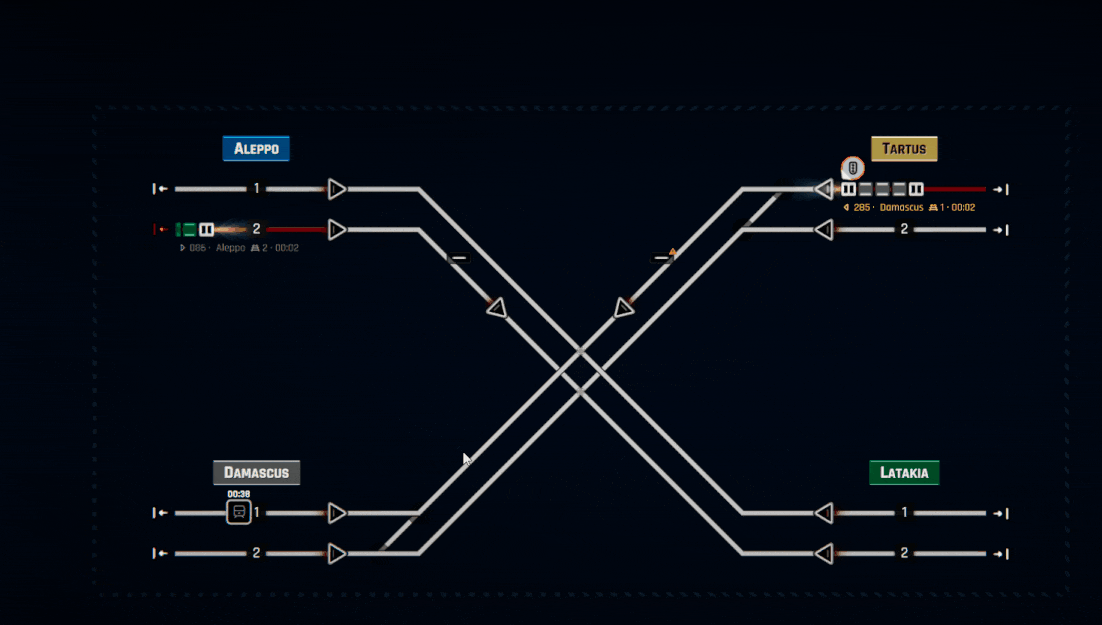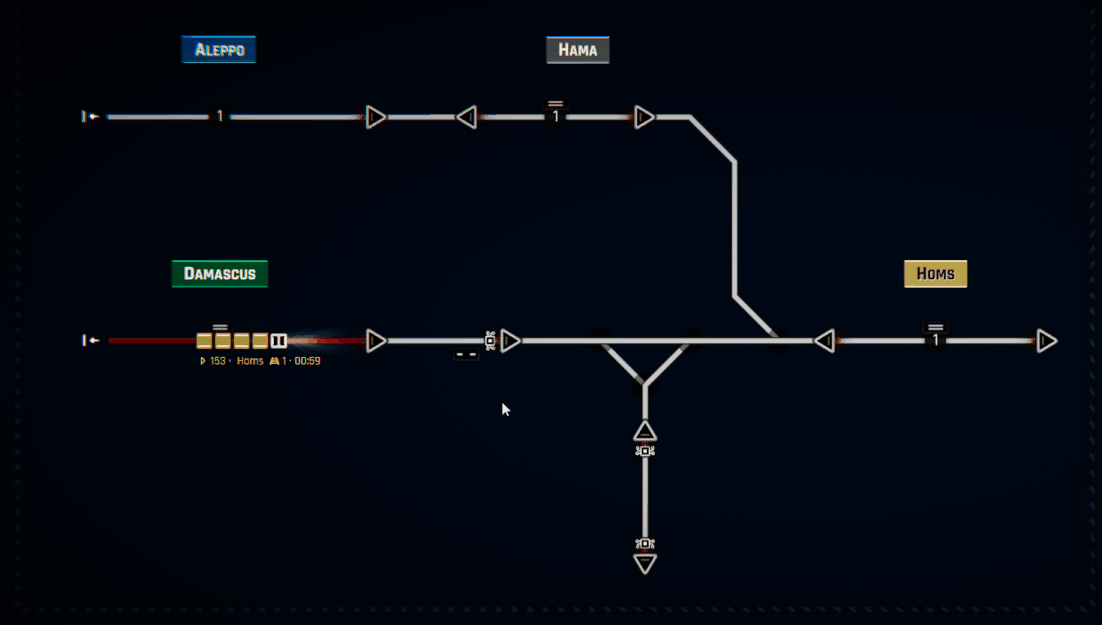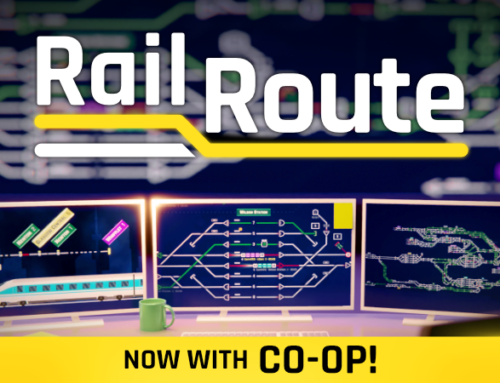You’ll receive a Steam key for Rail Route directly from the developers of the game.
❤️ Thanks for your great support!
Rail Route Update 18: Relay Sensor, Shunting Sensor, and More!
Hello Everyone,
The Rail Route team is thrilled to announce that Update 18 has arrived, bringing a host of exciting features and improvements to your railway management experience. Whether you’re a seasoned dispatcher or just starting your rail adventure, these new additions are bound to enhance your gameplay. So, hop aboard, and let’s dive into the details – BUT WAIT! Before we dive into the new features, take a moment to join our Discord community. It’s the perfect place to chat with fellow members and the devs, share your insights, and maybe pick up a few pro tips along the way!
New sensors for increased efficiency!
Two new additions to your group of sensors, providing more effective automation and improved shunting commands. These will help you creating a more efficient, smoother and automated rail network.
Relay Sensor: Simple Automation, Big Impact

Meet the Relay Sensor, your new best friend for simple yet effective automation. In the early stages of your network, managing intersections can be a challenge. The Relay Sensor comes to the rescue by instructing one signal to create a predefined connection, streamlining traffic flow. But that’s not all! The Relay Sensor paves the way for more advanced automation with the Routing Sensor upgrade. Now, you can tailor connections based on a train’s destination, allowing for more complex and efficient network management.
Shunting Sensor: Elevating Train Control

Remember the Shunting Commands introduced in Update 17? Well, they just got a significant upgrade with the Shunting Sensor. Configure Shunting Rules that automatically apply to passing trains based on their heading and destination. It also allows you to define rules for trains with specific compositions, such as locomotives at the front, back, or both sides.
Conductor Office: Your Gateway to Green Contracts

Next to the Dispatcher Office, which provides you with red contracts, we’re introducing the Conductor Office, where green contracts are generated. No more clutter next to station signs! Simply build the Conductor Office to speed up contract generation for a station. It’s a game-changer for efficient contract management.
Loco Coupling: Advanced Train Handling
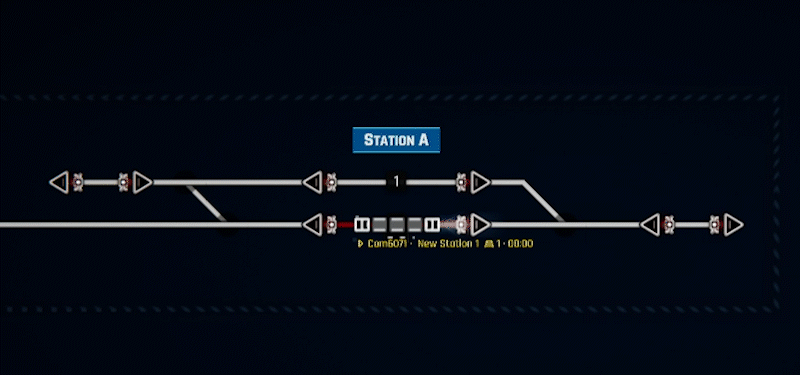
In our quest to revolutionize train management, we’ve introduced the Loco Coupling system. With this game-changing feature, you gain direct control over locomotive positioning. Attach and detach Loco Shunting Commands to reposition locomotives as needed. This added flexibility is perfect for the turnaround process of Intercity trains, all without impacting your station’s efficiency.
The New Editor: Enhanced Timetable Management
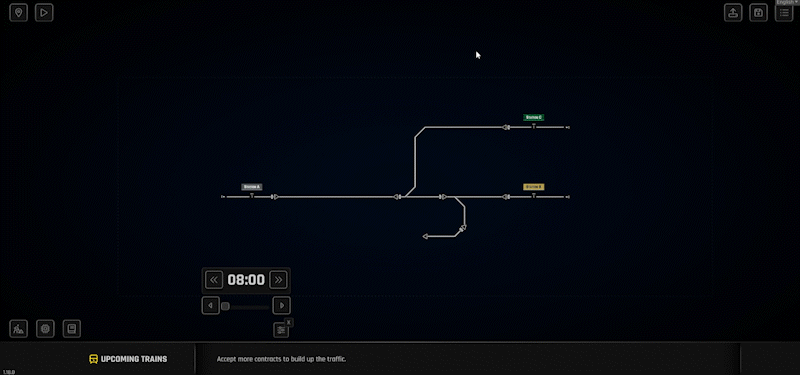
Managing your railway network just got easier with the updated Editor. The new user interface aligns seamlessly with the improved contracts configuration flow. You can now access the Contracts List, which was previously only available in Endless mode. Editing timetables is a breeze, allowing you to add new stations and adjust departure times effortlessly.
Timetable View: Organized Train Lists
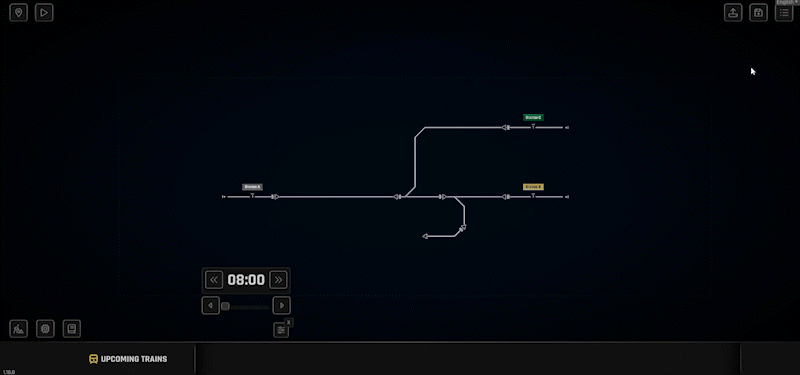
The timetable mode now mimics a set of one-off contracts, providing a clearer view of your train schedules. You’ll find it similar to the Contracts panel in-game, offering a more streamlined experience in managing your railway network.
Updated Train Bar: Intuitive Control

To further enhance your control experience, we’ve integrated train control buttons into the train bottom bar. This cohesive design makes managing your trains more intuitive than ever before.
In Conclusion
That’s Update 18 for you! We’re excited to see how these new features will enhance your gameplay in Rail Route, so join our Discord or any other social media and share your creations and thoughts. As always, we are eager to hear what you think!
Full Changelog
NEW: Relay Sensor Tutorial NEW: Shunting Sensor NEW: Shunting Sensor Tutorial NEW: Conductor Office Building NEW: Conductor Office building built when old map is started / old save is loaded & offered green contracts are moved to it NEW: New UI design for contract editing in editor NEW: Build conductor office task NEW: Green Offerred contracts moved from Station to Conductor Office NEW: All sensor sprites NEW: Updated Train Bottom Bar NEW: Attach loco shunting command NEW: Detach loco shunting command NEW: Clickable reference to the train of a detached locomotive on the train bottom bar NEW: New UI design for contract editing in editor NEW: Trigger standard automation once shunting finished and train is stopped at signal linked to a sensor NEW: Ability to adjust schedule with 10 minute increments by holding the action modifier key NEW: Contract bottom bar for editor and support for showing contracts on general bottom bar in editor NEW: Dispatch Reversed toggle for stabled trains in Coach Yard Configuration button (affecting next leg) NEW: Dispatch reversed toggle in schedule section of train bottom bar NEW: Map requirement for Endless: at least 1 conductor office built UPDATE: 'Go to platform' shunting command now routes trains to last visit if train departure fromt there is not recorded UPDATE: Advance Time was misinterpreted as Delay Time. Reworded to 'Time in Advance' UPDATE: Allow Urban trains of rejected contracts exit the map via Sink UPDATE: Departure & routing sensor symbols unified because they do the same. Sensors reordered as they come in game UPDATE: Don't show keybinds on train bottom bar all the time UPDATE: Endless maps start with initial contracts in 'trial' state instead of 'accepted' for more customizable game start UPDATE: Full station visits of the contract's schedule will now be shown when an active contract item is clicked in the contracts panel UPDATE: Improved invalid configuration sprite UPDATE: Localizations (nl: achievements; no: research, ui; zh-Hans: research, tutorials, ui) UPDATE: Localizations (nl: research, tutorials, ui; no: ui) UPDATE: Localizations (nl: tutorials, ui; zh-Hans: tutorials) UPDATE: Localizations (no: research, ui; cs: ui) UPDATE: Moved interface configuration and automated contracts manager toggles to general bottom bar UPDATE: Non-stopping trains enter border stations only 10 seconds ahead of their passing time (was: 1 minute) UPDATE: Passing station visit logged once train enters the platform (was: once whole train was there) UPDATE: Penalties on new contracts on timetable maps created in editor are disabled by default UPDATE: Player is now notified that station reachability calculations might be inaccurate in editor when level layout has been edited UPDATE: Red tier 2 threshold requirement lowered to 10 from 15 UPDATE: Removed limitation of non adjustable stops on one-off contracts UPDATE: Returning to contracts menu from editing a contract now scrolls list to that contract UPDATE: Reuse button removed from train bottom bar UPDATE: Schedule computed from max speed rather than expected speed for Freight contracts to have realistic schedule UPDATE: Shifting of all first station passing times one minute earlier when pre-Update-18 timetable map is started to counteract shortening of train's prepare time UPDATE: Shunting Track building moved into Connections UPDATE: Sprites for all sensors updated UPDATE: System upgrade context menu is no longer hidden when clicking near the tier progression bar UPDATE: Train does not move even in shunting mode until departed from station UPDATE: Transfer time between stations in contract schedule can be set to zero (was: min 1 minute) UPDATE: Updated play map modal to new UI style and added gamepad support to it FIX: Bottom left binding hint was shown over menus FIX: Bottom left context actions where overlapping the bottom bars FIX: Bottom left menu buttons where interactable when new map in editor was not created yet FIX: Construction actions were doubled when Exit Construction action was initiated with Stations panel opened and then Platform button was clicked on it FIX: Creating contracts for timetable map in editor did not have braking penalties enabled by default FIX: Difficulty of a custom map is not updated until the game is closed and opened FIX: Experience point for trial train was not awarded if contract schedule was shifted earlier during contract acceptance FIX: Go to platform command did not have support for multiple stations reachable FIX: One-time trains showed contract repeat time in contracts menu FIX: Rejected Urban Transit contract train was removed from Coach Yard but reappeared after save&load FIX: Reward displayed in Contract Configuration for offered contract was initially not calculated according to schedule based on to pre-set waypoints - True reward was displayed only after any change in the schedule. FIX: Stabling sensor did not automate trains coming from a different platform of the same station FIX: Subtasks where not localized upon loading a save FIX: System upgrade context panel did not update localization or tutorial completed status upon opening the the upgrades menu FIX: Train heading to Sink failed to display the shunting queue FIX: Train label was visible trough offered contract panels on board FIX: Tutorial task icons where shown under menu buttons FIX: Unlock new station task limits the time to speed x1 if you did not have the money for the platform FIX: Waiting train icons and train labels overlapping info panels on board
You’ll receive a Steam key for Rail Route directly from the developers of the game.
❤️ Thanks for your great support!